SEO & PPC: Making The Best Of Both Worlds
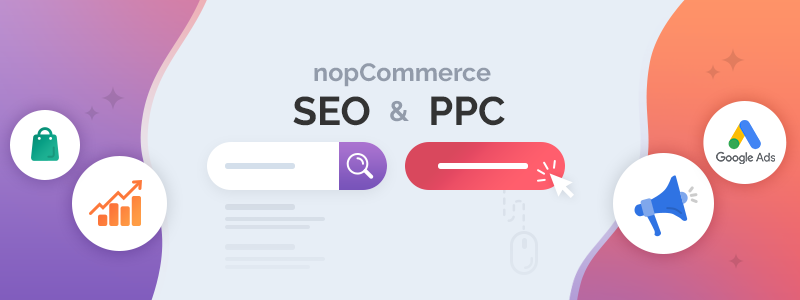
Search engine optimization (SEO) and pay-per-click advertising (PPC), are both powerful forms of digital marketing. Both SEO and PPC help you get more exposure, more targeted traffic, and more conversions. Both require continuous effort, adjustments, and optimization.
There are two major differences. First, SEO drives organic traffic. On the other hand, with PPC, you pay every time someone clicks on your ad (hence, pay-per-click advertising). Second, your SEO efforts will start paying off in approximately 6 months, whereas PPC drives almost immediate results.
As you might have already guessed, the winning strategy is not to choose between SEO and PPC. It is to combine them - an integrated approach will help you gain new customers and drive sales faster and more efficiently.
In this guide, we’ll talk about SEO, PPC (more specifically, Google Ads advertising), and the benefits of combining them. We’ll also take a closer look at 4 Google Ads campaign types. Let’s dive right in!
Overview
- What you need to know about SEO before getting started with PPC
- What is PPC and how can it benefit you
- Why you should combine SEO and PPC
- 4 Google Ads campaign types and why you should take advantage of them
- Google Ads Budgeting
- Takeaways
What you need to know about SEO before getting started with PPC
SEO can be divided into two equally important parts: on-page SEO and off-page SEO. We’ve already discussed structural SEO (the foundation of on-page SEO) and on-page SEO. Learn more:
- Structural SEO For NopCommerce: The 3-Step Strategy To Follow
- 4 NopCommerce On-Page SEO Strategies To Boost Your Rankings And Skyrocket Sales
We’ll cover some aspects of off-page SEO in the months to come, namely link building (and link quality), social media (reputation, links, shares, etc.), and trust signals. Today we’ll focus on the one crucial aspect of SEO that is also a fundamental block of any PPC campaign - the keywords you target.
When doing keyword research for e-commerce (and paid advertising in particular), there’s one rule of thumb: you're looking for product-focused keywords that show clear buying intent and are relevant to your business.
In other words, you must be familiar with the process of finding relevant keywords that can drive high-quality traffic to your store. This requires a lot of effort and expertise, takes time, and there is not a universal approach - the process is unique to each store owner because each business is unique. However, there are some tools that can make keyword research much easier - Ubersuggest and Google Keyword Planner are two of the best free options. You can also use Amazon and Google to better understand your customers' search patterns and queries - you’ll need to put in some extra effort and time, but the end result will be worth it.
For now, focus on Google Keyword Planner. You can use it to find keyword ideas, discover which keywords your competitors rank for, see forecasts and historical stats for your keywords, and more.
To use the Keyword Planner, you need a Google Ads account (which you’ll also use to set up your campaigns). Watch this video to better understand how the tool works and how it can benefit you: Complete Google Keyword Planner Turorial
Learn more → Use Keyword Planner, Google Ads Help
What is PPC and how can it benefit you
This is a PPC ad, more specifically, a Google Ads ad:
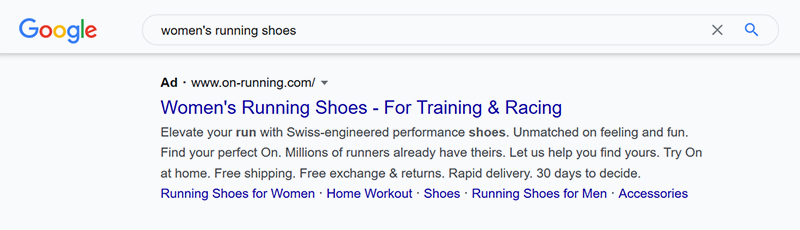
Depending on the keywords you target (and how relevant they are to your business, products, services, etc.) and your quality score (which is based on the relevance of the ad, the expected CTR (click-through rate), and the landing page experience), PPC ads can appear on top of the SERPs, or at the bottom of the SERPs. But, ultimately, if your quality score and bids are high enough, your ads will be the first thing potential customers see when searching for products/services/businesses like yours online. That gives you an incredible opportunity to instantly catch their attention and turn them into buyers.
If done properly, PPC ads offer a ton of benefits:
- Highly specific targeting options - you can target hundreds of keywords simultaneously, you can create negative keywords lists and apply them to your campaigns, you can target people based on their location, interests, and more. Ultimately, if you play your cards right, you'll be able to reach the right people at the right time and the ROAS (Return On Advertising Spend) could be enormous.
- Because PPC is so incredibly targeted, it will drive a ton of high-quality traffic to your nopCommerce store.
- PPC gives you a lot of exposure, which means it allows you to easily tap into new markets (and reach new customers). The best part is that this exposure is free. You only pay when someone clicks on your ad. And if you’ve done your job right (i.e., if you’re targeting the right keywords and the right customers, plus your offer is good, your call to action is clear, you’ve linked the proper landing page, etc.), most of the people who click on the ad, will convert.
- You have full control over your budget - you can set a maximum budget for your ads, you can set flexible budgets and adjust as needed, and more.
- PPC campaigns are fully customizable - if you notice that something isn’t working, you can easily change it. This also gives you the incredible opportunity to test different ads and see what works best for your business.
- PPC is a great medium to test different marketing strategies and understand what works best for your customers. For example, you can define what triggers them to make a purchase, what type of communication resonates best with them, which offers they find most appealing (e.g., free delivery, next-day shipping, discounts, etc.), and more.
- PPC works well with other marketing channels.
- PPC helps you reach your business goals (e.g., gain more brand recognition, build brand loyalty, boost sales, increase awareness, etc.)
- If done properly, PPC drives almost immediate results and can generate profit faster than any other form of digital marketing.
- PPC is measurable and easily trackable - all you need to do is connect your Google Ads account to Google Analytics. You’ll then have access to a breadth of data - impressions, clicks, conversions, etc.
- You can use the insights you gain from your PPC campaigns to improve your PPC and SEO strategy, adjust your approach, and get better results.
Note that PPC requires the investment of time, money, and expertise - it takes practice to set up and optimize your campaigns properly. You must have a good understanding of SEO, as well as how Google and Google Ads work. You must also be familiar with budgeting. Otherwise, the costs will just add up, and you might not see any results.
Therefore, if you don’t have any experience with SEO and PPC, we strongly recommend that you contact an expert who can help you set up your Google Ads account and start running campaigns. We offer a wide range of PPC services for e-commerce. Our process is simple and has proven to be effective. FInd out more about what we offer → Intelligent E-commerce PPC Services, or let us know how we can help → Contact us
And if you don’t want to outsource the task, that’s okay - getting started with PPC on your own is an amazing learning and growth opportunity. You just need to be patient, eager to learn, and willing to put in the effort. For example, you should definitely consider taking a Google Ads course to understand how everything works. There are also a ton of free resources that can help you become an SEO/PPC pro, such as Google Ads Help, Google Webmaster Guidelines, and more. You can also check the resources on the following websites: Moz, Ahrefs, and SEMRush.
Next, we’ll dive into 4 extremely effective Google ads campaign types you should start running now! But before we do this, let’s take a minute to do a quick recap on why you should combine SEO and PPC.
Why you should combine SEO and PPC
SEO and PPC are different. But they are in no way conflicting. As we already mentioned, an integrated approach will help you achieve outstanding results - fast and hassle-free.
In fact, if you think of the SERPs as a puzzle, you’ll notice that it has two main components - organic listings (which you get thanks to your SEO efforts), and paid listings (which you get by running PPC campaigns).
So, you can think of SEO and PPC as the two ways to get exposure on the SERPs. And in today’s market, we all know that the more SERPs “real estate” you own, the higher your chances are to achieve your goals (e.g., make a sale, drive new customers to your website, increase brand awareness, and more).
So, it doesn’t really make sense to choose between SEO and PPC, does it? Even though PPC and SEO are both powerful forms of digital marketing, neither approach would be as effective on its own as the combination of the two.
In addition, you can use your SEO expertise to inform your PPC strategy, and vice versa - the insights you gain from your PPC campaigns can help you target more relevant keywords, optimize your website better, adjust the way you communicate with your customers, and more.
That being said, let’s dive into 4 of the most effective Google Ads campaign types - branded search, non-branded search, competitor search, and dynamic search ads.
Note: If you choose to set up the campaigns on your own, make sure you’re familiar with Google Ads policies - your ads must comply with them, as well as with any applicable laws.
4 Google Ads campaign types and why you should take advantage of them
In this section, we’ll take a look at the following Google Ads campaign types:
- Branded Search ads
- Non-branded Search ads
- Competitor Search ads
- Dynamic Search ads
These campaign types operate on an auction system, i.e., you bid on keywords. But there is a catch - the highest bidder doesn't always win. Google also takes into account a number of other factors, such as the relevancy of the keywords you target (in relation to your brand, products, customer base, ad copy, the landing pages in your ads, the countries you target, and more). In other words, a person who has bid less than you on a particular keyword may rank better for it (i.e., Google may show their ad instead of yours), because their brand/product/service is a better match for the search query (containing the keyword in question).
Ultimately, to achieve better results, it’s essential that you bid on keywords that are relevant to your audience and business/brand/products/services, as well as the landing pages in your ads. Your ad copies and CTAs must also be relevant and provide value. Remember - vague, overhyped, and keyword-stuffed text is never the way to go (neither in SEO nor in PPC). That being said, let’s have a closer look at the 4 campaign types mentioned above!
Branded Search ads
This is an example of a branded search ad - Net-a-Porter (the brand) bids on “net-a-porter” (the keyword).
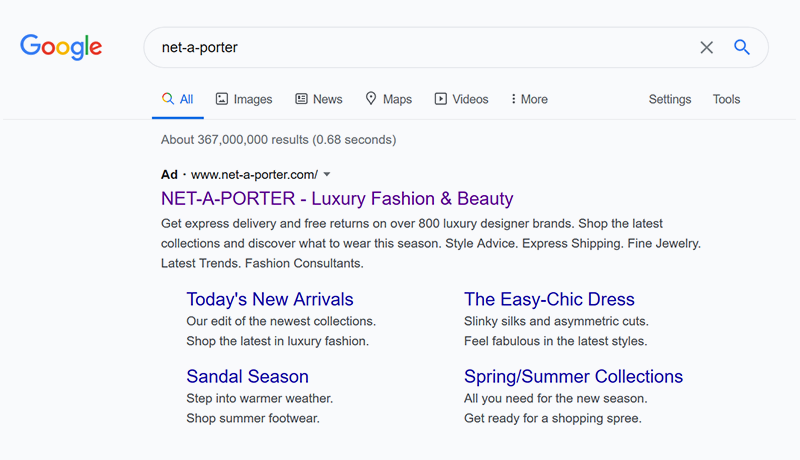
Branded search campaigns target branded keywords - branded keywords contain the name of your brand, store, a specific product, a service, or anything else associated with your business. As such, they are extremely relevant, effective, and drive high ROAS - the people who view your branded search ads are people who searched for something that you specifically offer. Therefore, most likely, they will click-through and buy something from your nopCommerce store.
So, we have an undeniable boost in sales, which is great, but it is not the only reason why you should bid on your branded keywords. For example, if you bid on a branded keyword, you will have the edge over a competitor if they decide to bid on the same keyword (i.e., one of your branded keywords). “But why would they do that?” you may ask. The answer is simple - to steal some of your customers away. Let’s illustrate this with an example.
Say I want to buy a pair of running shoes and I am a huge Nike fan - I’ve already bought a few pairs, they’re comfortable, so I’m determined to buy another one. I type “Nike running shoes” in Google. Then the first thing I see on the SERPs is an Adidas ad that says they offer 70% off old models. Of course, I click on the ad. I find a model I like and buy it. This is how one brand may steal a customer from another.
“Okay. But how did this happen? How come an Adidas ad appeared for a query for Nike?”. Well, if Nike didn’t bid on their branded keyword, but Adidas did, nothing is stopping Google from displaying Adidas' ad. We’ll explain this in more detail in the section on competitor search ads.
But as you can see, bidding on your branded keywords is always a good idea (if you have the budget, of course). This is because branded keywords are:
- Easy to find - all you need to do is type your brand’s name in Google Keyword Planner and check the “Keyword ideas” section.
- Cheaper to bid on (because they’re extremely relevant to your business)
- Easier to rank for (because Google will know that your ads are the best match for search queries that contain your branded keywords).
Non-branded Search ads
The on-running ad in “What is PPC and how can it benefit you” is an example of a non-branded search ad.
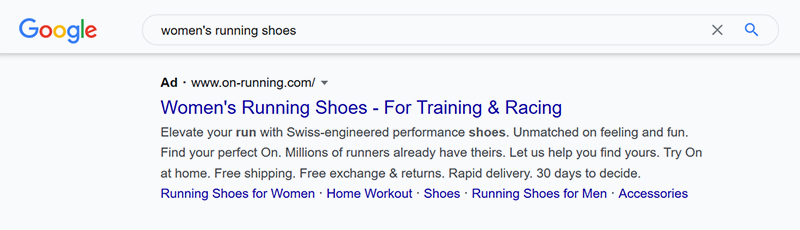
As you can see, non-branded search ads target more general keywords, such as “women’s running shoes,” “ski jacket,” “snowboard boots,” etc. General keywords typically have a large volume (a higher number of monthly searches), which equals more exposure (if you manage to rank for them). However, general keywords usually have a higher top of page bid (which means it costs more to rank for them) and higher competition (which means it is more difficult to rank for them).
Non-branded search ads may also target niche and hyper-niche keywords. Such keywords have a lower number of average monthly searches and lower competition. Thus, they're easier to rank for. For example, ranking for “vegan cosmetics” (a niche keyword) will be easier than ranking for “cosmetics” (a general keyword).
Ultimately, the purpose of non-branded search campaigns is to drive traffic. They expand your brand reach, i.e., help you reach people who may have never heard of you before. Some of them may not even have an intention to buy anything - this is because the broader the keyword is, the more vague its intent is. In other words, a customer who types “ski jacket” may not want to buy a jacket at all - they might be a blogger, researching a new article; or, if they’re a potential customer, the query suggests that they may still be far from making a purchase.
Ultimately, the ROAS of non-branded search campaigns is low to medium (depending on how general the keywords you target are). However, they offer a ton of exposure, which will drive potential customers to your store. And this is something that you shouldn’t underestimate!
Competitor Search ads
We already explained the general idea of competitor search ads in the section on branded search ads. Basically, if X and Y are competitors, and I typed “X” in Google, and an ad by Y appeared, Y’s ad would be a competitor search ad.
In the section on branded search ads, we left things off somewhere around the following question: “Okay. But how did this happen?”
It's simple - if a brand doesn’t bid on their branded keywords, but one of their competitors did, and there aren’t any other more relevant ads to compete with their competitor's ad, there is no reason why Google won't display the competitor’s ad.
So, what is the moral of the story here? Aside from bidding on your branded keywords (if you have the budget), it is a good practice to check if your competitors are bidding on their branded keywords. And if they’re not, nothing is stopping you from bidding on them - you have nothing to lose, and a lot of potential customers to gain.
Ultimately, bidding on your competitors’ branded keywords will give you more exposure - your ad will appear in front of people who are looking for products similar to yours online (some of them may have never heard of you). So, make sure that your offer is enticing. It is also a good idea to subtly highlight the ways in which your product/offer is better than your competitor’s product/offer.
Important note: If you decide to bid on your competitor's branded keywords, don’t use your competitor’s brand name or anything associated with their products, service, business, etc. in your ad copies. Disclaimer: We’re not lawyers; this is not legal advice and should not be considered as such. It is best to consult with a lawyer if you have any questions regarding copyright infringement.
Dynamic Search ads
Imagine this - a potential customer types something in Google. Their query contains a keyword that is very similar to the keywords on your list. However, for some reason, this keyword is not your list. But wouldn't it be great if you could rank for that query? Well, you can - all you need to do is set up a Dynamic Search ads campaign.
Briefly explained, here's how Dynamic Search ads work - when someone types something in Google, and their query is similar to the keywords you target but is not on your keyword list, Google will crawl your nopCommerce store to check if it can match a specific product or landing page to the query. If Google finds such a page, it will automatically generate a Dynamic Search ad (with a link to the page).
Simply put, Dynamic Search Ads offer a wide range of new opportunities. For example, if you sell snowboard gear, you may have included words like “snowboard boots,” “snowboard mask,” and “windproof jacket” in your keyword list, but you may have missed other relevant keywords such as “snow gear,” “mountain boots,” “weatherproof jacket,” and more. If you set up Dynamic Search ads, they’ll be displayed for all these LSI (Latent Semantic Indexing) keywords even though they’re not on your keyword list. Dynamic Search ads can also capture keywords in other languages, which means that they can help you to easily expand your reach and tap into new (international) markets.
To create dynamic search ads, you must select a targeting source: you can use Google’s index of your website (you can use your entire website, or determine which categories or pages of your website will be used when the ads are generated; you can also determine how similar pages will be grouped, and more), you can use URLs from your page feed only (and upload your own page feed), or a combination of the two options. You must also select which locations and languages you want to target, define a daily budget, and set your bids.
Important note:
- When it comes to Dynamic search ads, you’re in charge of the ad copy, but the headlines and the landing pages in the campaigns are automatically generated (based on your website’s content). So, keep this in mind when creating the ad copies.
- To create Dynamic Search ads, your domain must work with http://, as well as with https://. If it only works with https://, it won’t be eligible to work with Dynamic Search Ads. Read more → Google Ads Help, About Dynamic Search Ads. Note that this is possible only for stores running on nopCommerce 4.3.
- While it is great that Dynamic Search Ads allow you to target LSI keywords that weren’t initially included in your keyword list, there is a big chance that some of the keywords that will trigger your Dynamic Search Ads will be irrelevant. These keywords should be marked as negative keywords (so that they don’t trigger your ads in the future).
Negative keywords are a broad and important topic that should be discussed in another article. Explained briefly, here’s what you need to know: negative keywords are keywords and keyword phrases that are irrelevant to you. As such, they must be excluded from your campaigns. There are several different types of negative keywords: broad match, phrase match, and exact match. Learn more → About negative keywords
Adding keywords to negative keyword lists and applying these lists to campaigns requires skill and experience. It is perhaps one of the trickiest and most important components of campaign optimization. If not done properly, adding negative keywords to your campaigns can lead to a ton of lost opportunities or an exponential increase in costs that wouldn’t lead to any sales. Therefore, if you don’t have the expertise, we strongly recommend working with an expert.
Google Ads Budgeting
What you need to know about campaign budgets:
- You can set an average daily budget for each campaign. The average daily budget is the average amount you’ll spend on the campaign on a daily basis over the course of a month.
- When setting the average daily budget for a specific campaign, you need to consider your objectives, i.e., what you want to achieve with the campaign. Of course, you need to take into account other factors as well - the amount you can afford to spend, the type of campaign you’re running (for example, is it an always-on campaign that has proven to be effective, or a one-time campaign you’re using to test a new strategy).
- If needed, you can adjust your budget at any time.
- Notice that the amount you spend on a daily basis may vary - some days, it may be lower, and some days it may exceed your daily budget. However, there’s no chance that you’ll exceed your monthly budget.
- You can set specific budgets for specific campaigns.
- You can create and manage shared budgets across multiple campaigns.
Learn more about campaign budgets → About campaign budgets
Defining campaign budgets is not a difficult task. However, managing campaign budgets requires a high level of SEO expertise and a good understanding of how the platform (i.e., Google Ads) works. If you don’t have such expertise in-house, it is a good idea to outsource campaign management to an SEO agency. This way, you’ll be sure to get optimal performance and maximum results (and no budget will be wasted).
Takeaways
- SEO and PPC are both powerful forms of digital marketing. Both help you get more exposure, more targeted traffic, and more conversions. If you want to succeed in e-commerce, you need to use both of them.
- PPC requires the investment of time, money, and expertise - it takes practice to set up and optimize your campaigns properly. You must have a good understanding of SEO, as well as how Google and Google Ads work. You must also be familiar with budgeting. Otherwise, the costs will just add up, and you might not see any results. If you don't have such expertise in-house, it is a good idea to outsource campaign management to an SEO expert, an agency, or a nopCommerce partner.
- If you decide to manage your PPC campaigns in-house, you need to be eager to learn and put in the effort. You should definitely consider taking a Google Ads course so that you understand how everything works. Many free resources can help you become an SEO/PPC pro, such as Google Ads Help, Google Webmaster Guidelines, and more. You can also check the resources on the following websites: Moz, Ahrefs, and SEMRush.
- In this guide, we took a closer look at 4 of the most important Google Ads campaign types: Branded Search ads, Non-branded Search ads, Competitor Search ads, and Dynamic Search ads.
- Branded search campaigns target customers looking specifically for you online - they are searching for your brand, products, website, etc. Therefore, the ROAS of branded search campaigns is high.
- The purpose of non-branded search campaigns is to drive traffic. They help you reach people who may have never heard of you before. Some of them may not even have the intention to buy anything. As a result, the ROAS of non-branded search campaigns is low to medium (depending on how general the keywords you target are). However, the benefits of getting more exposure and expanding your brand reach shouldn’t be overlooked.
- Competitor search ads may be an effective way to steal some of your competitors' customers away. And if you have an enticing offer, the ROAS could be high. After all, you'll be targeting people who are looking for products very similar to yours.
- Setting up Dynamic Search ads allows you to target a ton of LSI keywords you may have missed or forgotten to include in your keyword lists. Dynamic Search ads can also capture keywords in other languages, which means they can help you tap into new international markets. However, there is something you need to consider - some of the keywords that will trigger your Dynamic Search Ads will be irrelevant to your business/brand/products/services, etc. These keywords are called negative keywords and must be excluded from your campaigns. However, adding keywords to negative keyword lists and applying these lists to your campaigns requires skills and a high level of SEO/PPC expertise. Otherwise, you may lose a ton of targeted traffic, or end up spending a lot of money without making a single sale. So, if you don't have the required expertise, we strongly recommend that you work with an SEO/PPC expert.
- Defining campaign budgets is not a difficult task. However, managing campaign budgets requires a high level of SEO expertise and a good understanding of how Google Ads works. If you don’t have such expertise in-house, it is a good idea to outsource campaign management to an SEO/PPC expert.
As we mentioned, we offer PPC services for e-commerce and can help you with everything from keyword research and campaign set up to optimization, budget management, and guidance. Learn more → PPC Services For E-commerce.
If you need more information, don’t hesitate to contact us. And if you have further questions, just leave a comment below!




