Profile: Stefan
User posts
I enabled forum in administrator menu, should be on column 2 in footer.
Am I missing something?
About information text, I had changed it in language string menu, but in this forum, I've seen a reply that it could be changed in topic area. I wonder nop-template team member changed the way to modify.
Thanks for your great theme and plug-ins.
Regards,
Juson
Hi Juson,
The forum link is displayed in the menu and not in the footer. If you need to show the forum link in the footer, you should edit the Themes\Brooklyn\Views\Common\Footer.cshtml file and add the following:
@if (Model.ForumEnabled)
{
<li><a href="@Url.RouteUrl("Boards")">@T("Forum.Forums")</a></li>
}
in the <ul> in the second or third column within the <ul> html tag.
As to the text in the footer, for the Brooklyn theme is a locale resource that you can change either from your Languages administration or directly from admin -> plugins -> 7Spikes themes -> nop brooklyn theme -> manage theme resources.
Hope this helps.
Hi again,
I cannot say for sure what might be wrong with that user that was not being allocated reward points. Maybe if the first customer has some 100% discount when purchasing or the order is not marked as complete. It will be hard for me to guess what might be the reason. But, I am glad it works as expected with other customers. So if you notice this issue with another customer, please let us know.
As to the application restarts, they can be due to various reasons - installing a plugin, restarting it from the administration, daily app pool recycling by the server, etc. If you notice this restarts to continue on a frequent basis, please submit a ticket with more details about it, so that we can have a look if there is something worng.
Thanks again.
I have made a request on the NopCommerce forum and was finally referred to you for resolution. http://www.nopcommerce.com/boards/t/36891/reward-point-setting.aspx#161949
As you will see in my request, the points are not allocated to the account and on the communication to customers, although at check-out the customer is informed of the amount of points he or she is getting.
Please assist!
Thanks!
Hi Manon,
I just tested this and it works as expected. Although it has no connection with the theme, I tested it also when the Nop ArtFactory Theme is selected. Please see my settings from the admin -> configuration -> settings -> reward points settings:
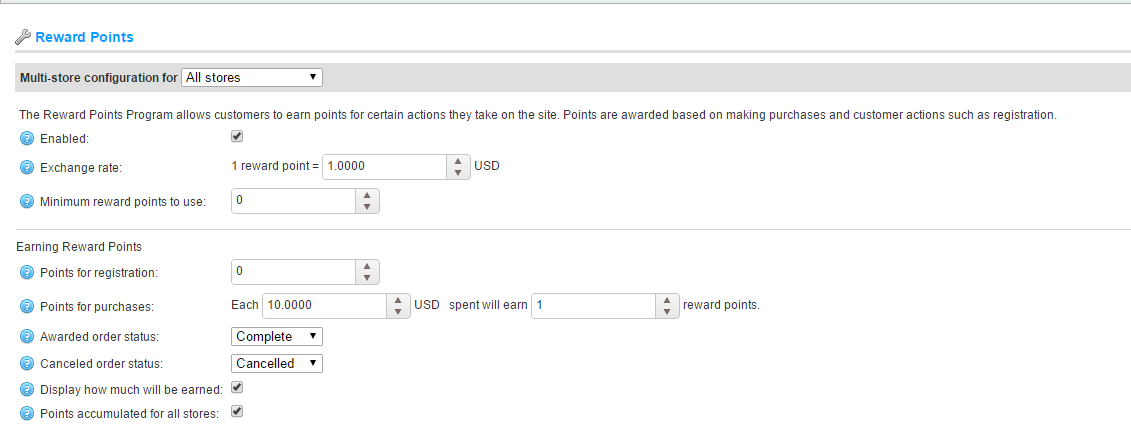
Then when I make an order and mark it as completed (paid and shipped), I can see the following in my account under the reward points section:
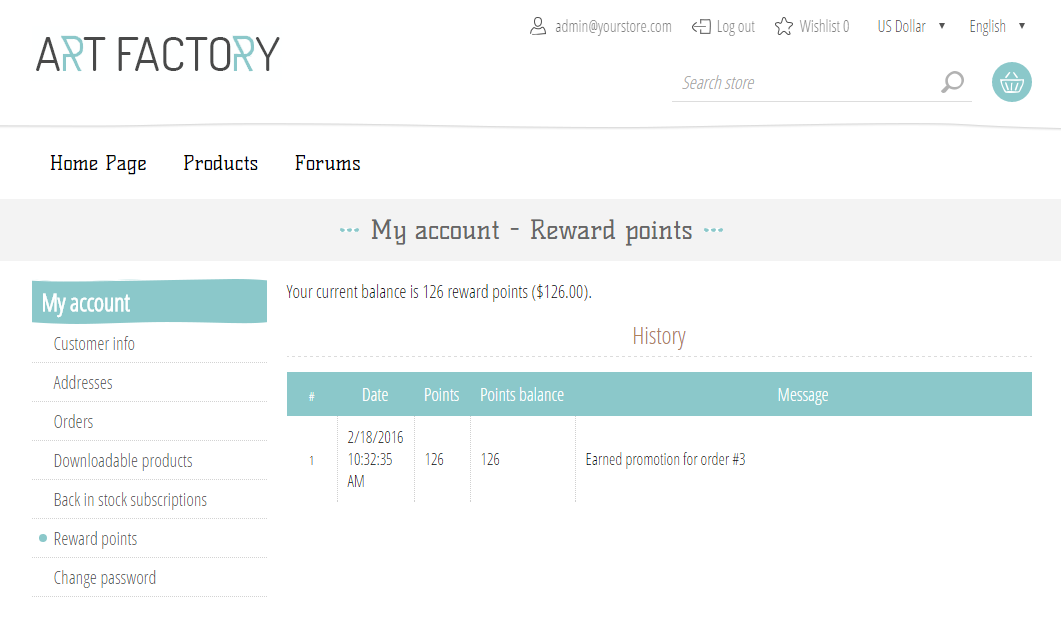
After that if I go to checkout on the Payment Method I have the option to use my reward points instead of choosing a payment method.
So I see no issue here. Would it be possible to describe what exactly is happening on your site. Do you mean that when customers open their reward points section, they see no reward points allocated?
Looking forward to your reply.
Hi insity,
I am glad it helped.
Thanks again.
Hi insity,
I understand what you need. Unfortunately there is no setting about it, but can be achieved fairly easy with some lines of css and js. In order to do this just follow the instructions below in case you are using nopCommerce version 3.50:
1. Open the Plugins\SevenSpikes.Nop.Plugins.RealOnePageCheckout\Themes\Motion\Content\RealOnePageCheckout.css file and add the following on line 77 :
.ropc .order-summary-content .section-body {
display: block;
}This will make the order summary expanded by default.
2. Open the Plugins\SevenSpikes.Nop.Plugins.RealOnePageCheckout\Views\RealOnePageCheckout\RealOnePageCheckout.cshtml file and edit it as shown below:
<script type="text/javascript">
$(document).ready(function () {
if ($.getSpikesViewPort().width <= 768) {
$('.panel-group.panel-group-right-middle').detach().insertBefore('.panel-group.panel-group-left');
}
$('.page-body').on('click', '.ropc .section-title', function () {
var e = window, a = 'inner';
if (!('innerWidth' in window)) {
a = 'client';
e = document.documentElement || document.body;
}
var result = { width: e[a + 'Width'], height: e[a + 'Height'] };
if (result.width < 769) {
$(this).siblings('.section-body').slideToggle('slow');
}
});
});
</script>
The line in bold is the one that should be added.
Hope that helps.
Ok great. I was not clear on part of this. It needs to be after Quick Tabs though. So that the product description shows up before the attributes.
Thanks Chris
Hi Chris,
In that case just place the code that is cut after the line:
@Html.Widget("productdetails_before_collateral", Model.Id)
This is the widget zone used for the Nop Quick Tabs.
Hope that helps.
Hi chrisADK,
You can do this by a very simple cut and paste. Just open your Themes/Motion/Views/Product/ProductTemplate.Simple.cshtml file and locate the code for the attributes:
@{
var dataDictAttributes = new ViewDataDictionary();
dataDictAttributes.TemplateInfo.HtmlFieldPrefix = string.Format("attributes_{0}", Model.Id);
@Html.Partial("_ProductAttributes", Model.ProductAttributes, dataDictAttributes)
}
Just cut it and paste it right before the following line:
@Html.Widget("productdetails_before_collateral", Model.Id)
This will make the attributes be displayed below the image and before the quick tabs. So now you will just need to add your css in order to make the dropdowns full width as you need.
Hope that helps.
I am trying to add product catagories to the footer but ı cant do it.how can ı solve that problem.I want to add some links to the footer.ı am using codless version. can you help me ?
Hi rodeon,
By default in nopComemrce there is no such functionality. You will need to do this manually by editing the Themes/Brooklyn/Views/Common/Footer.cshtml file and add links to your categories.
If you are wondering how to build the category link you can have a look at the Themes/Brooklyn/Views/Catalog/TopMenu.cshtml file.
Hope that helps.
I have question, but i don't know where add this topic. We actually try update Nop from 3.6 to 3.7, and we decide to stop support Smart Theme (you create so clean "default" theme" so we think to change for it). Your default plugins looks better than in our customization ;) and we don't need change anything there.
Unfortunately default theme don't have one thing. "Top Arrow", which when click it, we are moved to a top of page. Is this easy way to add this to default theme?
Hi jakubz,
Yes it will not be hard to achieve the scroll to top functionality. Just add the <div id="goToTop"></div> element before the ending body tag and use the following js in order to trigger the scrolling:
$(document).ready(function () {
$(window).on("scroll", function () {
if ($(window).scrollTop() > 100) {// 100px - go to top scroll barier
$("#goToTop").show();
}
else {
$("#goToTop").hide();
}
});
$("#goToTop").on("click", function () {
$('html,body').animate({ scrollTop: 0 }, 400);
});
});Now you will need just to style the button as you wish.
Hope that helps.
Hi Jakubz,
As you know all plugins in a theme are designed and implemented according to the theme design. So that is why all the functionality from the plugins that come with the Smart theme is different than the one that comes with the default clean theme. Actually as the default clean theme is not ours we cannot implement the default plugins to work like the plugins in the Smart theme - to have a navigation bar at the top on mobile so that the filters and menu are opened as they are in the Smart theme. Such customization will not be straightforward, so I believe it will be easier to change the Smart theme instead of changing the default clean theme to have the functionality of the smart theme.
Hope that makes sense.




