Preparing Your Store For BFCM 2020: The 13-Step Strategy to Follow
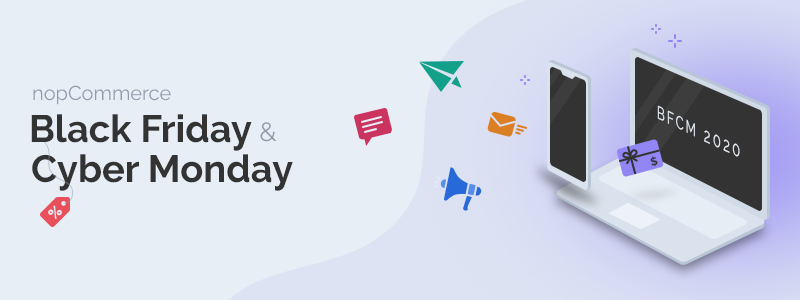
Since you’re here, you’re about to start preparing your nopCommerce store for BFCM (Black Friday Cyber Monday). And you probably have a few more concerns than usual.
We get it. 2020 has been tough on merchants, and BFCM is no exception. This year, store owners are at the thresholds of a hectic and stressful holiday season. Due to the Covid-19 pandemic, most people will choose to shop online instead of lining up in front of physical stores. This will put a strain on your website and resources. But it will also bring more traffic to your store and offer more sales opportunities. To make the most of these opportunities, you need to be prepared.
Today, we’ll show you how to prepare your nopCommerce store for BFCM 2020. We’ll share a ton of examples and advanced practices. We’ll also have a look at some long-term store improvements. Let’s commence!
How to prepare your nopCommerce store for BFCM 2020?
- Think mobile-first
- Ensure you have a good hosting provider
- Prepare your homepage for BFCM 2020
- Prepare your category pages for BFCM 2020
- Prepare your product pages for BFCM 2020
- Provide a swift checkout experience
- Create a bulletproof marketing strategy
- Drive repeat purchases and build brand loyalty
- Update your inventory levels
- Plan ahead and prepare for a busy holiday season
- Optimize your order fulfillment workflows
- Advanced practices for running successful BFCM campaigns
- Long-term store improvements
Think mobile-first
Last year, Black Friday m-commerce (mobile commerce) sales reached $2.9B, and Cyber Monday m-commerce sales were estimated at $3.1B. Both were new records. (Source: Pixel Union)
This year, it is expected that m-commerce sales will grow exponentially throughout the entire holiday season. This is why optimizing your store for mobile should be a priority.
Simply put, the overwhelming majority of people use mobile devices to complete different everyday tasks - from paying their bills online and looking up dinner recipes to doing product research and shopping. They shop anywhere, anytime, and if you fail to provide a good shopping experience on mobile, more than 60% won’t return to your store.
Luckily, mobile support is built-in in nopCommerce. Learn more → NopCommerce, Mobile commerce
You can use the Mobile-Friendly Test to test how shoppers view and use your nopCommerce store on their mobile devices - is it intuitive enough, easy to navigate, etc.? You can also find tips on how to make your store design mobile-friendly, get alerts about critical site errors, and more.
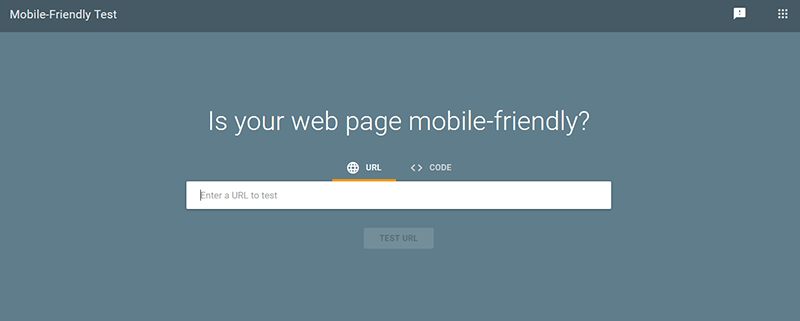
One of the key components of mobile-friendly design is the nopCommerce theme you use - choosing a theme with responsive design is of prime importance.
All of our nopCommerce themes have responsive design. Therefore, if you choose one of them, your nopCommerce store will look good and function properly on different devices. In this way, you’ll be able to provide an outstanding mobile shopping experience. Thus, ensuring that your customers will be happy and highly likely to return to your store.
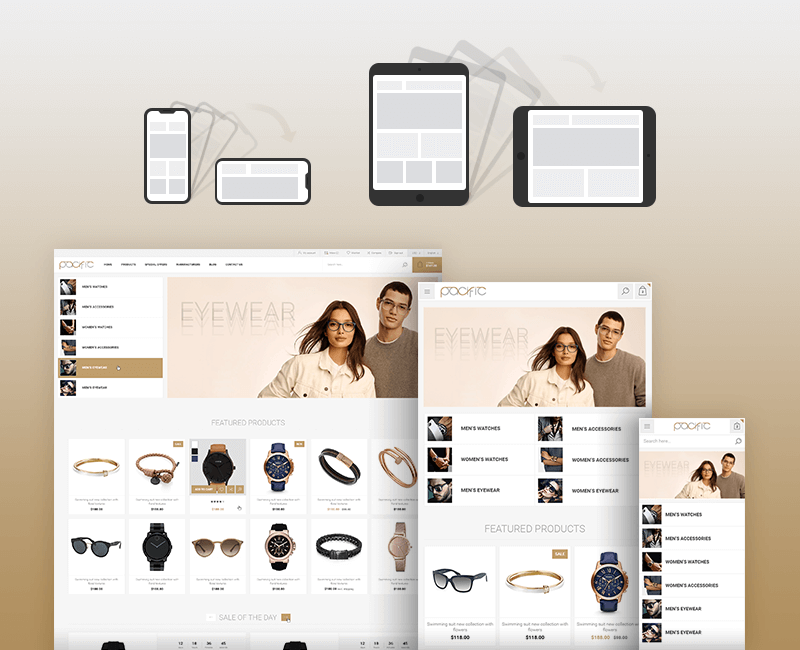
Ensure you have a good hosting provider
Page speed is a ranking signal. But having a website that loads fast is important for other reasons as well - providing a seamless user experience and maximizing conversions being among the most important ones. In fact, according to Crazy Egg, a one-second delay in page speed yields 11% fewer page views, a 16% decrease in customer satisfaction, and a 7% loss in conversions.
You can use PageSpeed Insights to measure your nopCommerce store’s page speed, responsiveness, and visual stability.
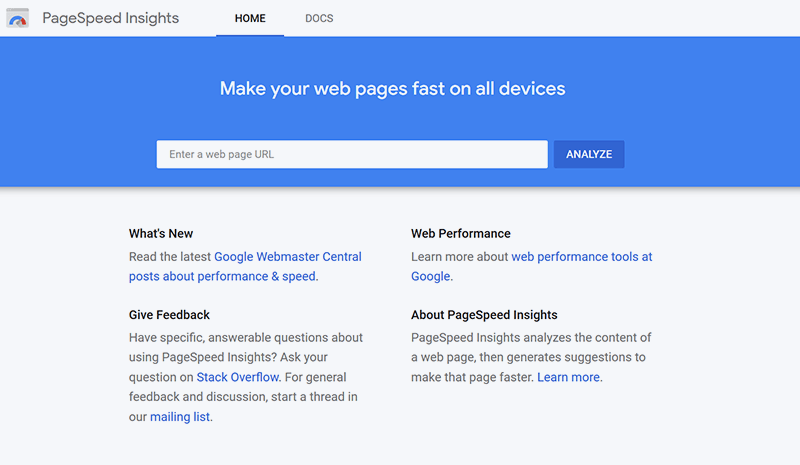
But, ultimately, to ensure faster load speed, you need a good hosting provider. Having a good hosting provider is also the key to handling surges in traffic, such as the BFCM traffic spike.
Here are two of the most important things to keep in mind when choosing a nopCommerce hosting provider:
- They must meet the nopCommerce technology and system requirements.
- NopCommerce consumes, on average, 300 MB of RAM. This means that you will need at least 500 MB of RAM for your website to run smoothly. However, this is the bare minimum, and you will likely experience downtime if there is an unexpected traffic spike (or during big sales campaigns like BFCM). This is why we recommend choosing a hosting plan that offers at least 1 GB of RAM.
Learn more about nopCommerce hosting → The Best NopCommerce Hosting Providers
Prepare your homepage for BFCM 2020
Prepare your BFCM banners in advance. Make sure they’re optimized for SEO and don’t slow down your website. If you decide to design a carousel, pay attention to the number of images you upload - it is better to use fewer gorgeous, relevant, and well-thought-of banners with enticing offers instead of opting for quantity, i.e., creating vague banners that add little to no value. Learn how to design a user-friendly homepage carousel → 9 UX Requirements for Designing a User-Friendly Homepage Carousel (If You Need One)
If you want to step-up your promotional banners game, you can create banners for every page of your store and display them in strategic places across your website. You can use a plugin like Nop Anywhere Sliders to manage an unlimited number of slider instances anywhere on your website - no need to edit your pages or integrate scripts.
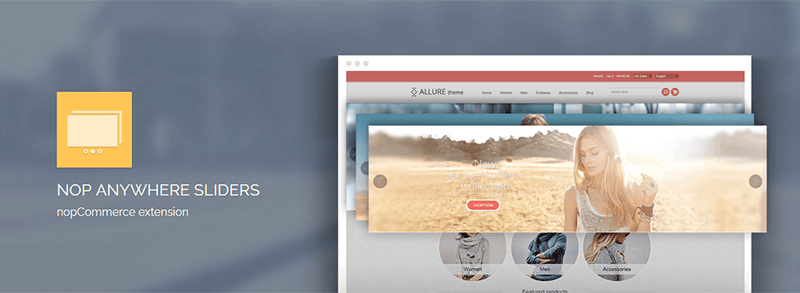
Pro tip: Use your homepage hero images to highlight your most relevant offers or best selling products - this is a great way to catch people’s attention right away and entice them to place an order. For example, if you offer seasonal products, such as umbrellas, raincoats, winter clothing and accessories, hygge products (from comfortable homewear and blankets to candles and hot chocolate mixes), or gift-worthy products, you should include them in your BFCM campaign and create gorgeous banners to promote them.
You can also use a plugin like Nop Sale of the Day to engage your customers with limited time offers - creating urgency is one of the most effective ways to boost sales. With the plugin, you can create and schedule an unlimited number of daily offers, choose the page (homepage, category, manufacturer, or others) and the widget zone to display them, create offers based on conditions, and more. Simply put, this plugin is an absolute must for the entire holiday season!
Prepare your category pages for BFCM 2020
Like all pages that directly impact your bottom line, your category pages need a BFCM touch-up. To prepare your category pages for BFCM:
- Delete all sold-out products you don’t plan to restock - this will make your category pages load faster. It is also a great way to ensure that customers aren’t disappointed because they can’t buy a product they liked.
- Create relevant BFCM hero images for your category pages - highlight your best offers in each category.
- Use Nop Product Ribbons to add eye-catching ribbons to your products. You can choose a design that matches your brand identity - extravagant, minimalist, flashy, round, square, or triangular - and highlight and promote your products in an engaging and fun manner.
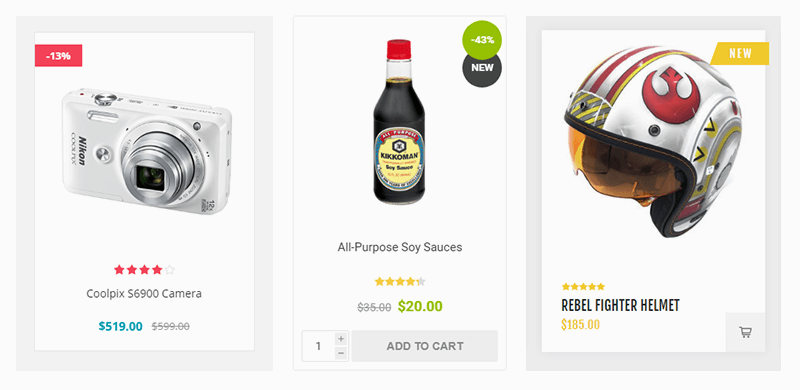
- Use Nop Ajax Filters to provide faster and more powerful filtering options. Enable your customers to filter products by price, manufacturer, specifications, and attributes. Simply put, shoppers want to get to the right product fast - every second counts (especially on BFCM)! Using a plugin like Nop Ajax Filters will allow you to exceed their expectations.
Prepare your product pages for BFCM 2020
Providing a great product page experience is important for many reasons - it helps you ease your customers’ buying decisions, acquire new customers, build brand loyalty, increase customer LTV (life-time value), boost conversions, and more.
But during BFCM, providing a stellar product page experience is more important than ever. To create such an experience:
- Make sure the price is prominently displayed, and it is clear how much the product costs. For example, if you sell in the EU, it should be clear whether VAT is included. During BFCM, the sale price should be easily noticeable, like in the screenshot below.
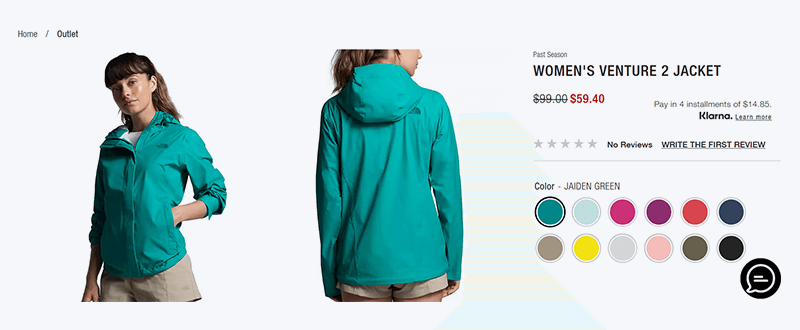
- Add professional product photos that showcase your products’ most prominent features. You can also upload images from photoshoots and UGC (user-generated content) photos - this will give your customers context. And if you want to step up your game, you can add videos (e.g., product explainer videos, video testimonials, etc.) - this will allow you to create a more immersive and exciting shopping experience.
- Write informative product descriptions. Your goal is to ease your customers’ buying decisions as much as possible. For the purpose, provide all the details one may need while wondering whether to purchase the product. For example, if you sell clothes, give information about each item’s characteristics (available sizes, measurements, fabrics, colors, etc.), washing instructions, etc. Or, if you sell furniture, mention what options customers have for customization (e.g., how many colors can they purchase that sofa in, what fabrics and materials can it be made of, etc.)
- Use product descriptions to highlight the benefits of your products and explain how they can make a customer’s life better or easier.
- Check the descriptions of all products you’ll include in your BFCM campaign. If needed, update them to provide more relevant details or highlight a benefit.
- It is also a good practice to add links to your Policy pages. For example, adding a link to your Returns & Exchanges Policy will create a sense of trustworthiness, which will positively affect your bottom line. You can also add a link to your Size Guide (or Size Chart table) - this will help you provide a more informed shopping experience, which is another effective way to increase conversions.
- Use social proof - product reviews are the driving force behind your customers’ buying decisions. In fact, displaying product reviews can increase conversions by 270% (source: Site Tuners).
- Go the extra mile and make each on sale product a sensation by using a plugin like Nop Sales Campaigns - easily create and schedule sales campaigns, and add a countdown clock to the products on sale to indicate how many hours are left before the promotion is over. The plugin integrates with the Mega Menu, Ajax Filters, and Product Ribbons plugins, allowing you to achieve outstanding results.
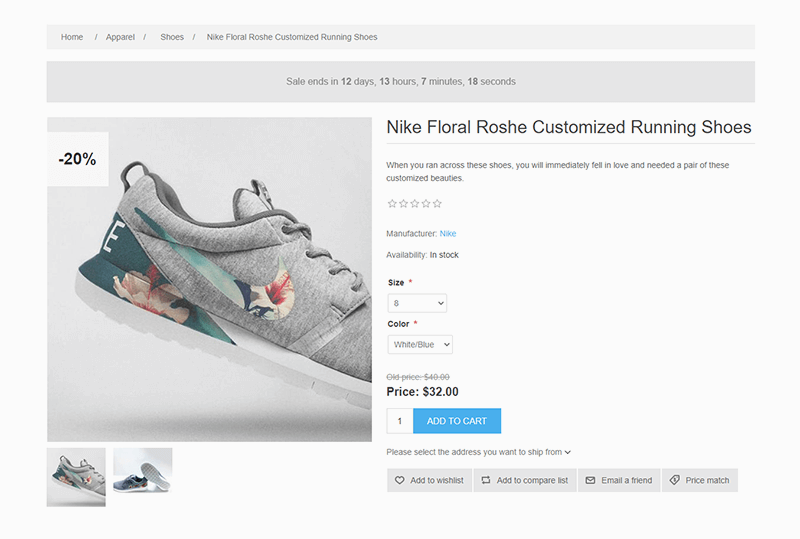
- During BFCM, you can also display a special promo banner on the product details pages for products that are on sale. You can use a plugin like Nop HTML Widgets to achieve this.
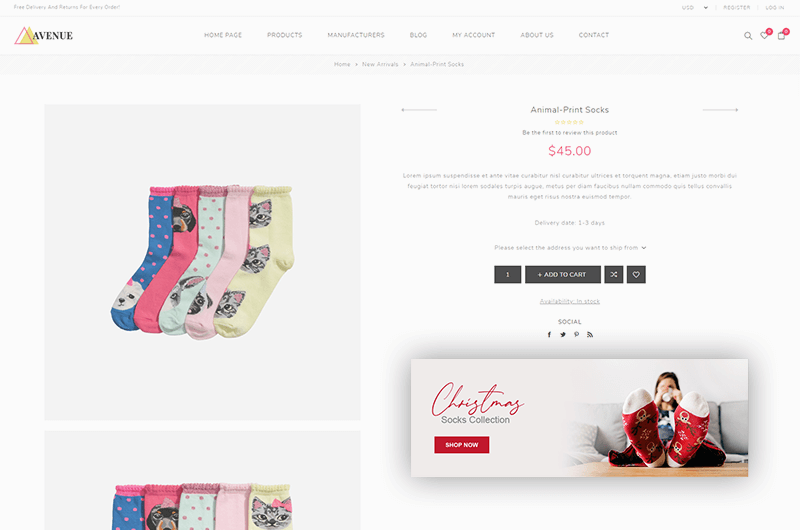
Ultimately, to provide a stellar page experience and maximize your BFCM sales, you need to ensure all page elements are designed with your customers’ convenience in mind. Еvery page element should add value, ease your customers’ buying decisions, and guide them towards placing an order. And keep in mind that they expect a swift checkout experience once they click “Add to cart.”
Provide a swift checkout experience
Needless to say, BFCM is a great time for retailers - you acquire new customers, nurture brand loyalty, sales are through the roof, etc. But there is one major issue you must tackle - higher cart abandonment rates.
There are a myriad of reasons for cart abandonment during BFCM - from security concerns and forced account creation to high additional costs, limited shipping options, and inadequate return policy. But a time-consuming and complex checkout experience is among the top reasons for cart abandonment.
Simply put, providing a swift checkout experience reduces the barriers to conversions. NopCommerce offers a default six-step checkout. The platform also supports several checkout attributes, such as gift wrapping, personalized messages, multilingual and multi-currency support, configurable measure weights and dimensions, .pdf order receipts, and more.
But if you want to provide an even faster and more seamless checkout process, you can use a robust plugin like Nop One Page Checkout. The plugin allows customers to remove or edit product quantities directly on the checkout page. They can also select the billing and shipping addresses straight from their address book, and much more. But the best part is that the whole checkout process happens on a single page, thus, removing all friction and saving a ton of time. All of this mitigates the risk of cart abandonment.
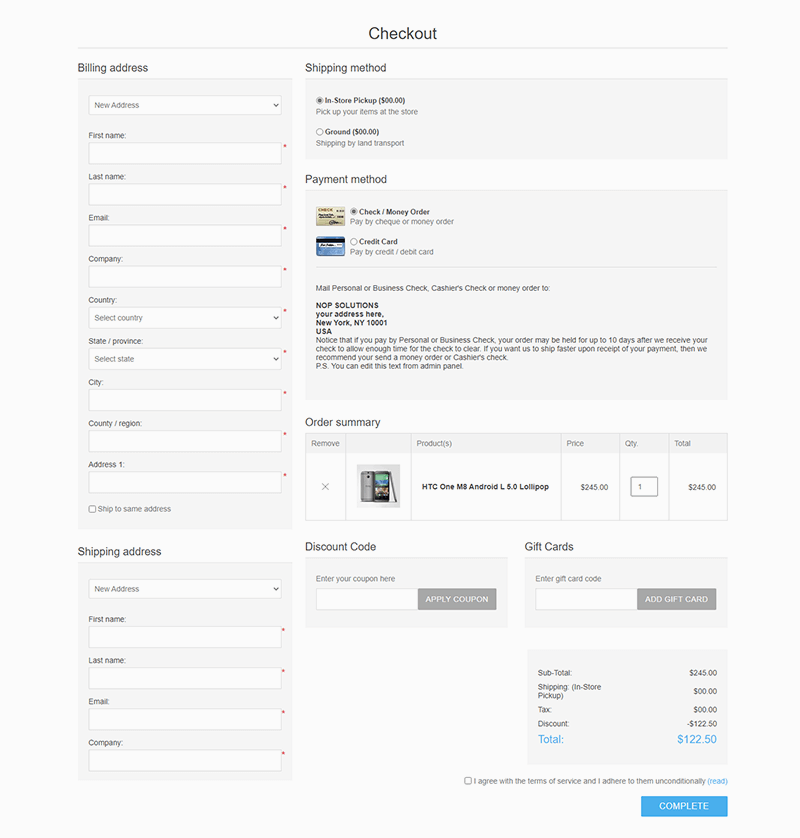
Providing a faster and more seamless checkout experience is just one of the ways to tackle cart abandonment. In addition, consider offering your customers the option to check out as guests - nopCommerce supports this feature out-of-the-box and, by using it, you can help many first-time buyers convert. You can also recapture users’ attention with follow-up emails, leverage the power of retargeting by setting up Google Display campaigns, use on-site popups, and more. We’ll explain in more detail in the section below.
Create a bulletproof marketing strategy
In terms of BFCM marketing, you need to:
- Create buzz
- Recover abandoned carts
- Turn first-time buyers into year-round customers
Create buzz
- Leverage all your sales channels: Google, Facebook, Instagram, Pinterest, etc. Be where your customers are. Create Facebook posts with cool images and fun copy, start conversations on Twitter, host live chats, run Instagram giveaways, run ads - the sky’s the limit. Simply put, talk about your BFCM promotions. But don’t overdo it - posting too frequently may annoy your customers and push them away.
- Send newsletters. Once you’ve created your BFCM marketing strategy and know what products will be on sale, what campaigns you’ll run, etc., start spreading the word. Prepare at least one newsletter dedicated to your BFCM deals - if suitable, send more than one. Consider segmenting your customers so that you can reach the right people at the right time, and, of course, engage them with an offer they can’t resist.
- Send personalized emails. Customers expect highly relevant omnichannel experiences. But when it comes to their inboxes, they expect even more personalized engagement.
Among their greatest sources of frustration are retailers sending offers for a recently purchased item (34% rated this very frustrating), sending irrelevant offers (33%), and failing to recognize them as existing customers (31%). [...] Nearly half of consumers (49%) say they are more likely to purchase from retailers that send them personalized content and offers this holiday season. (Source: Forbes)
- During BFCM, run Google Search campaigns - if you play your cards right, this will drive a ton of high-quality traffic (i.e., targeted traffic that converts) to your website.
- Write concise and benefit-oriented CTAs (calls to action). CTAs are an integral part of every marketing campaign - whether it is a social media post, a newsletter, an abandoned cart email, or an ad. To be effective, CTAs should be clear and stand out from the surrounding content. But, more importantly, CTAs should be enticing and benefit-oriented - you need to highlight the benefits of your products and create a need, topped off with urgency. For example, “Buy now and save $X,” “$X - Buy at a special BFCM price,” “Buy at 50% off for BFCM 2020,” and “Shop our BFCM 2020 offers today” are examples of great CTAs. They are short, straight-to-the-point, create a sense of urgency, and highlight a benefit. Basically, all of them say one thing: “Shop now! Save money!”
Recover abandoned carts
- Send follow-up emails. Follow-up emails are more than auto-generated spam. They are the fertilizer every store owner needs. The best practice is to send between one and three emails - 24, 48, and 72 hours after the customer has abandoned their cart. You can use a plugin like Nop Customer Reminders to recover abandoned shopping carts, incomplete registrations, unpaid orders, and more. You can specify the period for sending a reminder message. For example, send a reminder to all customers with abandoned carts in the last 2 days but not earlier than 2 hours from now. You can also exclude a particular customer from receiving a reminder message.
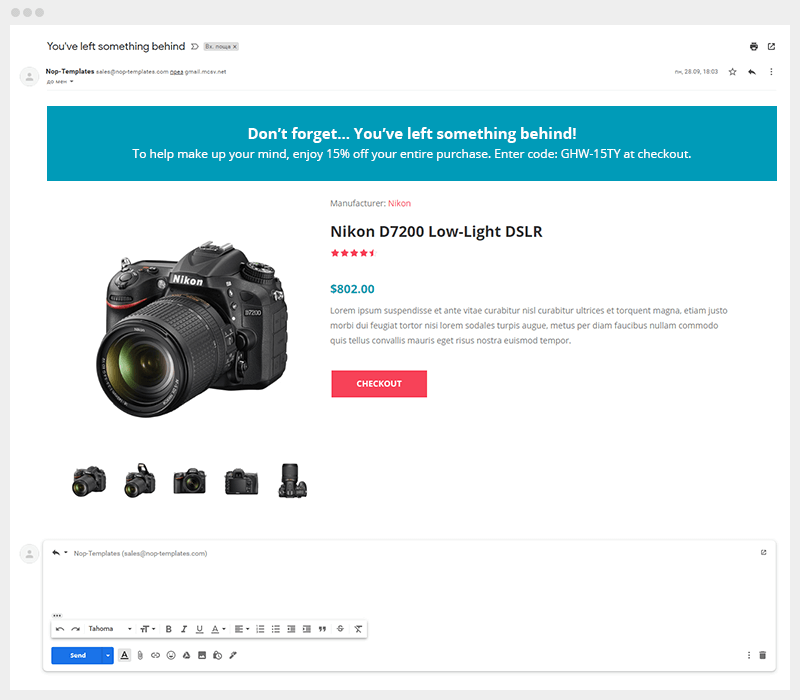
- Leverage on-site popups. You can use a plugin like Popup Engage to display popups based on exit intent. In other words, when a customer adds a product to their cart and tries to leave before checking out, a popup window asking them to complete their checkout will appear. Note: The plugin supports only nopCommerce 3.90.
- Run Google Display ads. Display ads appear on websites, social media platforms, and mobile apps that are part of the Google Display Network (GDN). Display ads come in all shapes and sizes. Video ads, banner ads, interstitial ads, and rich media ads are common examples of Display ads - you can choose the format that conveys your message and presents your brand in the best light. You can use Display ads to drive traffic to your nopCommerce store, acquire new customers, increase brand awareness, and more. You can also set up retargeting campaigns (i.e., target people who have already visited your website). If you set them up right, retargeting campaigns are a great way to recover abandoned carts. For example, the other day, I was browsing The Body Shop and added a couple of products to my cart. I got distracted and closed the page before checking out. Later that day, I was looking for a dinner recipe on Jamie Oliver’s website, and I saw this retargeting ad:
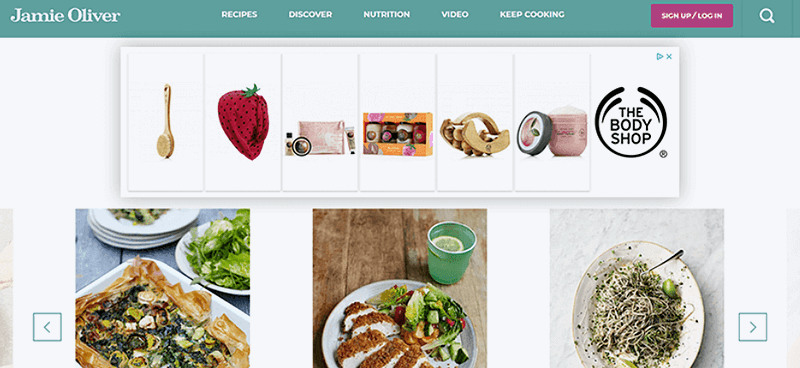
It reminded me that I had forgotten to check out earlier. I immediately returned to The Body Shop and completed my checkout. To sum up, retargeting ads are simple, effective, and extremely targeted.
Use email marketing to turn first-time buyers into year-round customers
- Send order confirmation emails. Include details on delivery, returns, exchanges, and more. Of course, make sure to thank your customers for placing an order.
- Nurture new relationships through email. Send a “Welcome” email to all new customers. Introduce yourself. Share your brand story. Talk about your values, mission, environmental impact, etc.
- Send helpful content that adds value - curate content that educates and inspires them, helps them make the most of your products, etc. For example, how-to guides, case studies, customer stories, articles dedicated to your brand culture, and more. This will build your credibility and make your new customers more receptive to future promotions. A good rule of thumb is to wait a week or two (after sending the “Welcome” email) before sending such campaigns.
- After a month of sending super helpful and engaging content, start sending personalized offers. You can also offer them a higher discount for the holidays. Use customer segmentation to avoid sending irrelevant offers - as we already mentioned, customers find them incredibly annoying.
Drive repeat purchases and build brand loyalty
- Reply to all comments and questions on social media.
- Provide stellar support. The holiday season is a hectic time for every member of your team, but it can really put a strain on your support team. Here are a few things you can do to make sure they can cope with the increased amount of support requests: (1) update your FAQs page and make sure it is prominently displayed on strategic places across your website; (2) enable live chat; (3) establish optimized processes and workflows for your support team; (4) hire temporary support help, and more. You can also check last year’s support request to anticipate demand and see if there is anything you can do to fix some issues. Also, consider expanding your support hours (if you don’t already offer 24/7 support).
- Offer easy returns - make sure your Returns & Exchanges policy is up to date. If it isn’t, now is the time to update it. Ensure that it provides a ton of relevant information. Display it in your footer menu, and add links to it on your product pages - this will ease your customers’ buying decisions and build up your credibility. Not to mention that it can save you a ton of time in customer support.
- Leverage the cool marketing features nopCommerce offers out-of-the-box. For example, start a loyalty program - nopCommerce offers a reward points system, gift cards, discounts, and coupons out-of-the-box.
- Last but not least, get in your customers’ shoes. Seasonal shoppers who feel understood turn into loyal customers. In fact, around 70% of people would exclusively shop with brands that personally understand them (source: Forbes). So, find out what drives your customers’ buying decisions (what problems they face, what obstacles they need to overcome, etc.) and use it to connect with them on a human level. Entice them with relevant offers in a personalized and thoughtful manner.
Update your inventory levels
Keeping stocks and tracking inventory is always a hurdle. Even more so during the holiday season - due to the increased number of returns and exchanges, things can quickly get out of hand.
To stay one step ahead and avoid unpleasant situations, check your stock levels and update the information on your website (so that when a product goes out of stock, people aren’t able to purchase it). It is also a good practice to update inventory levels whenever a product is returned or exchanged - doing this will help you avoid underselling.
Making a stock levels reality check will also allow you to make more informed decisions about which products to include in your BFCM promotions. For example, if you sell apparel and still have some seasonal items from last year’s collection, you can offer a steep discount and free up space for your newer products. Same goes for products with large quantities.
Pro tip: Speaking of products to include in your BFCM campaigns, consider pandemic product trends - e.g., board games, PC and PlayStation games, puzzles, books, indoor and outdoor furniture, home office equipment, home gym and exercise equipment, leisurewear, self-care products, cooking accessories, etc. If you offer such products, make sure to include them in your BFCM campaign. It will be a smashing success! So, prepare for an uptick in demand - you can even consider restocking.
In addition, popular gifting categories, such as health and beauty (+23%), consumer electronics (+20%), fashion (+19%), and home furnishings (+16%), are expected to get a boost by the end of the year (source: Forbes). Again, if you sell such products, we strongly recommend including them in your BFCM campaign.
Plan ahead and prepare for a busy holiday season
Here is what you need to know about this holiday season in terms of numbers:
- Forrester sees online retail growing 18.5% this year (compared to 14.7% growth in 2019). But this is not the wildest prediction.
- Deloitte predicts e-commerce holiday sales to grow between 25% to 35% from November through January, reaching $182 billion to $196 billion in total. All this is due to the Covid-19 pandemic and the fact that people saved money forgoing travelling, vacation, and dining experiences. It is also caused by the fact that they spent more time apart from their families and friends, thus, making them more likely to purchase more gifts (source: Rod Sides).
- According to a recent Redpoint Global survey, 62% of people plan to do all their holiday shopping online.
This is why you need to plan ahead and prepare for a busy holiday season. Here’s how to do it:
- Create a spreadsheet of all product categories and products you’ll include in your BFCM campaign. Specify what discounts you’ll offer and whether they’ll be constant. For example, you can start your sale early with a 20% discount and scale up on Black Friday by offering a 40% discount. If you see fit, you can also offer a steeper 50% discount on Cyber Monday.
- Prepare special offers for each day of your BFCM campaign. You can start as early as November 23 with some Pre-Black Friday exclusive offers. Then, you need to have a special Black Friday offer on November 27, plus something special for Small Business Saturday and Pre-Cyber Monday Sunday. On November 30, it’s time to shine with your Cyber Monday deals. It is also a good practice to prepare something for each day of Cyber Week. Thus, you need to have about 14-days worth of surprises up your sleeves.
- Come up with cross-selling and upselling strategies. Decide whether you’ll offer complementary items, accessories at a steeper discount, similar items, etc.
- Check your budget and allocate resources for your advertising campaigns. Come up with an advertising strategy.
- Create a marketing strategy. Take into account the type of products you’ll include in your BFCM campaign. Make sure everything (images, copy, etc.) is prepared ahead of time.
- Double and triple check everything - from your inventory levels and banners to your cart abandonment sequences and order confirmation emails.
- Have a contingency plan. It is important to have a plan B in case something goes wrong. For example, what if the delivery company you work with can’t handle the increased amount of orders during BFCM? Or, what if there are shipping constraints due to the Covid-19 pandemic? What if you don’t have enough staff to handle the increased amount of work? Most of the time, “what if” is a recipe for disaster. But during BFCM it is necessary to have a backup strategy in case something doesn’t go according to plan.
Optimize your order fulfillment workflows
Due to the increased amount of online traffic this season, merchants will need to process an unexpectedly high number of orders. This would be impossible if their fulfillment centers aren’t meticulously organized and they don’t optimize their workflows.
So, have you watched Get Organized with The Home Edit or Tidying Up with Marie Condo? Because this is what you need to do with your fulfillment center - whether you ship your products from a huge warehouse or your guest bedroom, you need to keep your storage room and your packaging and shipping area clean and organized. Also, check if you have enough boxes to get you through BFCM. If not, now is the time to order some… or a lot.
Make sure you have enough staff to handle the increased amount of orders during BFCM. If you don’t, it’s time to hire more people now. This will give you enough time to do proper training, and your new employees will be able to get the hang of it just in time.
But having enough people means nothing if you’re not on the same page about what needs to be done. So, you need to talk to your team. Every week, every day, every hour… Communication is key - everyone should know exactly what to do, when to do it, and how to do it.
Last but definitely not least, stay safe and make sure your work environment is safe! 💙 Take all the necessary precautions and measures against spreading Covid-19. Provide sanitizers, protective gloves, and masks for you and your team. Frequently clean and disinfect all surfaces. Keep your distance. Hopefully, this will soon be behind us.
Pro tip: If you want to level up your order fulfillment game, prepare “Thank you!” notes to send out with each BFCM order. This small gesture will go a long way - as we mentioned, people crave personalized experiences. And during these busy and uncertain times, this will really make you stand out from your competitors!
Advanced practices for running successful BFCM campaigns
- Once BFCM is behind you, reach out to your customers to gather feedback. You can gather customer feedback by personally reaching out to them, sending email campaigns, conducting a survey, and more. Once you’ve gathered enough feedback, analyze it, and learn from it. Take notes for next year.
- Pay attention to customer testimonials and product reviews. Understand how customers feel about your products and shopping from you. Was there something they didn’t like? Was there an issue with the delivery? Can you do something about it?
- Set up Google Analytics. Use the insights to understand your customers better and improve your marketing efforts and content. Get unique insights and use them to deliver business results.
- Keep a tab on your social media campaigns, newsletters, and other BFCM marketing efforts. Reflect on what works and what doesn’t. Use the insights to inform your BFCM 2021 strategy.
Long-term store improvements
Preparing your nopCommerce store for BFCM requires effort and time. You need to think about planning, inventory management, on-page optimization, marketing, advertising, and much more.
But you also need to think ahead, i.e., think beyond BFCM and the holiday season. Preparing your store for the holidays is a great opportunity to consider making some long-term store improvements.
For example, when you optimize your homepage, you can go the extra mile by improving your store’s navigation. Or, when you think about how you can provide a stellar shopping experience and reduce cart abandonment rates, you mustn’t underestimate the importance of cyber security. Customers want to feel safe while shopping online. So, installing an SSL certificate is an absolute must. And when it comes to the upcoming holidays, you should consider offering gift cards.
Improve your nopCommerce store’s navigation
Intuitive website navigation is key to providing a stellar page experience. It also plays a major role in the overall user experience - the easier it is for customers to browse your website and get where they need to, the more enjoyable their shopping experience is.
Every intuitive navigation structure consists of menus (e.g., header menus, drop-down menus, footer menus, hamburger menus, sidebar menus) and breadcrumbs (or breadcrumb trails). Menus are the primary navigation of the website. Breadcrumbs are a form of secondary navigation. That being said, both are equally important to a good shopping experience. Learn how to create an intuitive navigation structure → Structural SEO for NopCommerce
Secure your nopCommerce store with SSL
An SSL (Secure Socket Layer) certificate is an integral part of your nopCommerce on-page SEO. The reason is simple: search engines prefer secure websites (“https://” websites) over non-secure websites (“http://” websites). Thus, not having an SSL certificate will harm your rankings.
But installing an SSL certificate is an absolute must for other reasons as well. For example, an SSL certificate ensures that your customers’ sessions (visits and shopping behavior) and transactions are secure. Thus, not having an SSL certificate will undermine your credibility. And, we all know what this means - lower credibility = fewer sales.
Simply put, enabling an SSL certificate will positively affect your rankings, credibility, and bottom line. Learn how to enable SSL for nopCommerce → Q3: How to Enable SSL for Your NopCommerce Store
To enable an SSL certificate for your nopCommerce store, you first need to install and properly configure an SSL certificate for your domain. Why is this important? Once SSL is enabled, nopCommerce will always redirect the Administration and Login pages to the secure URL (https://) you've entered. If the SSL configuration is not correct or that URL is not accessible, you will not be able to log in to your store or your administration.
Consider offering Gift Cards
We’ve said it before - gift cards are the golden eggs in your nopCommerce store. They are a 100% guaranteed sale - they cannot be returned or refunded, and even if not redeemed, you still have the money. They allow you to attract new customers, and, last but not least, there is an added benefit of not keeping stock and tracking inventory.
So, if you don’t already offer gift cards, the upcoming holiday season is the perfect time to start. They come out-of-the-box in nopCommerce and are super easy to create - it is just like adding another product to your store. Learn more → Smart Marketing for NopCommerce, Gift cards
Conclusion
BFCM has always been a hectic time for merchants. This year, because most will shop online, online store owners will need to be more resourceful than ever.
We hope this guide will give you a better understanding of how you can prepare your nopCommerce store for BFCM and the holiday season ahead - we covered everything from inventory tracking, planning, and website optimization, to marketing, advertising, and order fulfillment. We also shared some helpful plugins, several advanced practices, and three classic long-term store improvements.
If you have further questions, want to share your own experience, or think we missed something, just leave a comment below!




