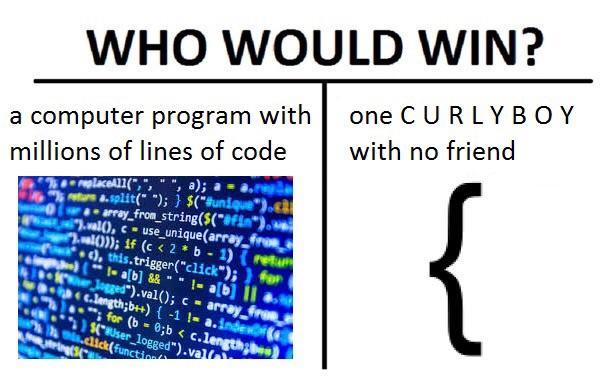- 67
Hi there, I am upgrading my theme, which is based on Nop Alfresco, from 3.7 to 3.9
On my test page, if I enable "CSS bundling and minification" everything works well except for the two plugins I am using (JCarousel and Ajax Filters) no css is loaded for those, it´s like Nopcommerce doesn´t add the css to the bundle and just skips it.
Any idea why this could be happening? if I uncheck the "CSS bundling and minification" all css is loaded.
On my test page, if I enable "CSS bundling and minification" everything works well except for the two plugins I am using (JCarousel and Ajax Filters) no css is loaded for those, it´s like Nopcommerce doesn´t add the css to the bundle and just skips it.
Any idea why this could be happening? if I uncheck the "CSS bundling and minification" all css is loaded.