One theme, two styles, enhanced functionality – meet the new Nop Brooklyn Theme.
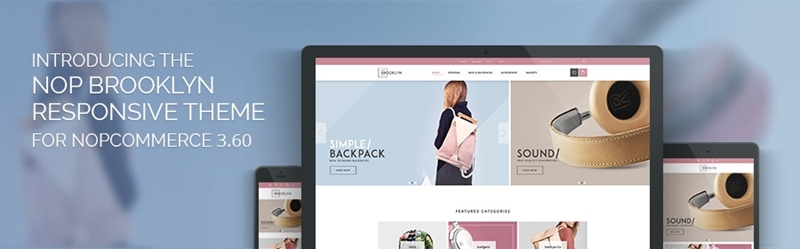
When designing a new theme for nopCommerce, we always first ask ourselves: what can we do to create a product that will be better than the last one we have developed. So it is no wonder that our goal when developing the new Nop Brooklyn Theme was to out-top all our current themes and to offer more in terms of design, customization options and functionality to our customers. To achieve this we always turn to our customers for inspiration. Their feedback and suggestions have been invaluable to us.
Without further ado, let me present to you the new Nop Brooklyn Theme. So, what’s the new and different about this theme?
One theme, two styles
The Nop Brooklyn Theme is the first theme in our portfolio to come in two styles created with different industries in mind. How is this beneficial to you? If you are a web agency, you have two ready-made solutions at the price of one to offer to your customers. If you are a store owner, a design created to fit different industries can narrow the possibility of you making a mistake when choosing a theme for your own online store. After all you don’t want to spend money on a template that might not be suitable for your business.
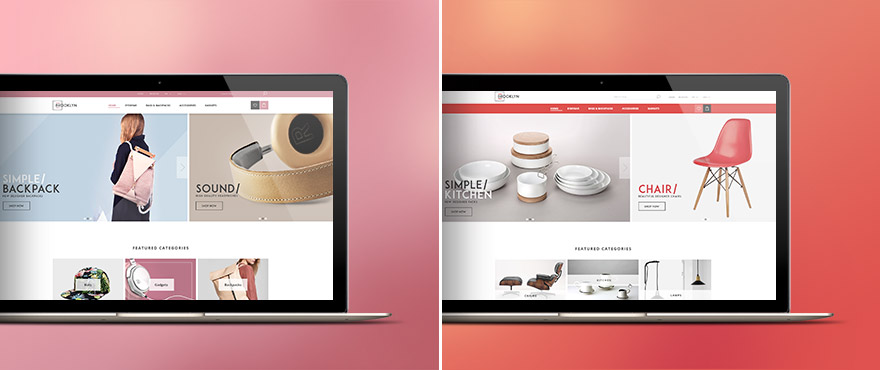
More customization options
The theme offers a great number of on the fly customization options easily managed from the theme administration. Moreover, you can mix and match features from both styles and create your own design, which best matches your requirements. From the theme administration you can:
1. Choose one of the two predefined header layout designs from the theme's administration.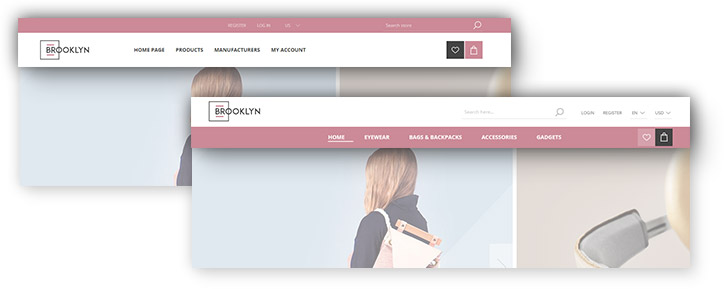
2. Choose one of the two predefined product page layouts from the theme's administration - one column or two column design.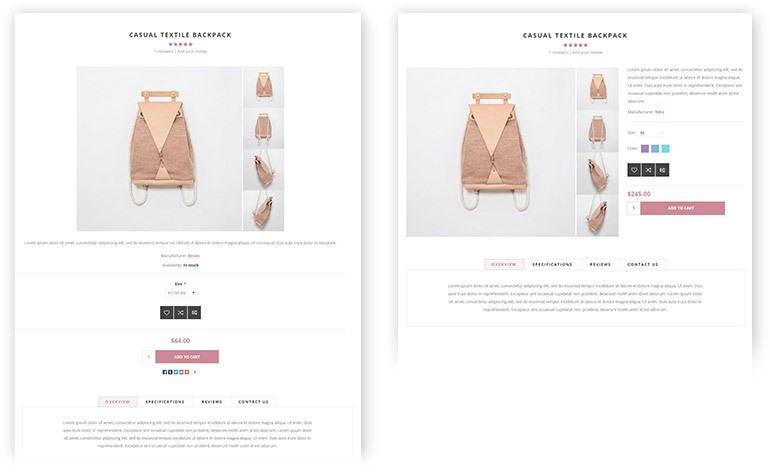
3. Choose between three or four number of items per row from the theme's administration.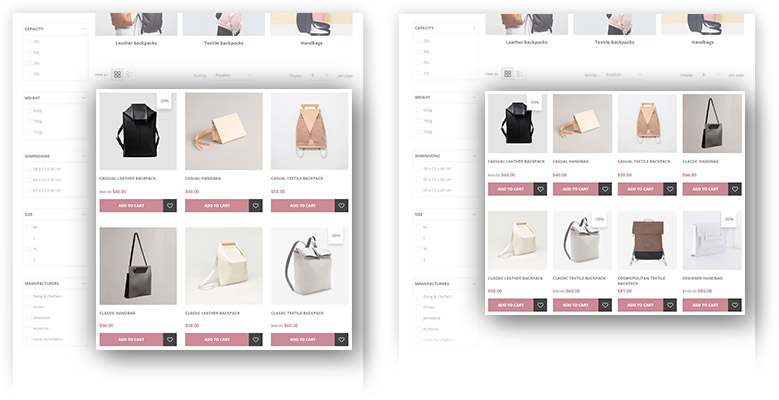
4. Choose one of the two predefined category hover effects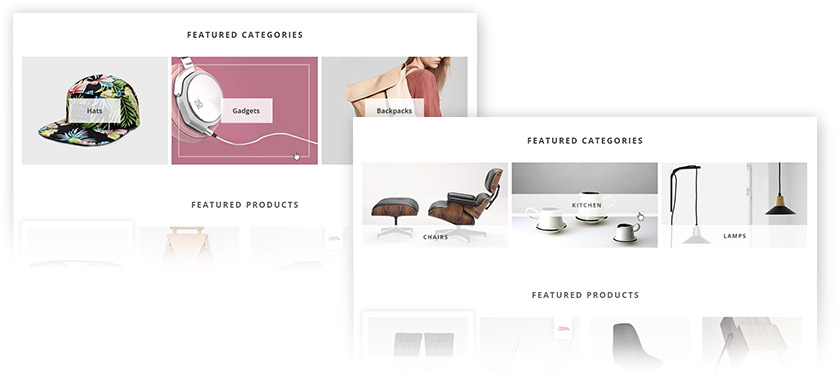
5. Choose one of the two predefined add to cart buttons.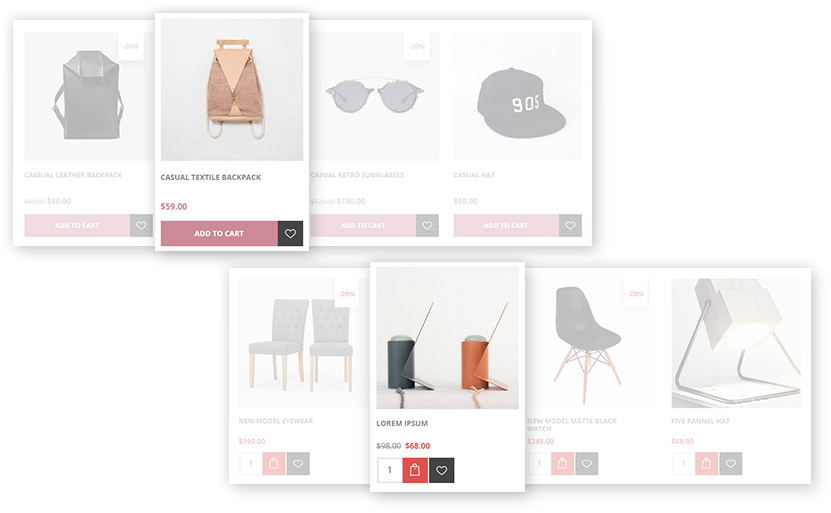
6. Choose one of the two predefined mega menu designs.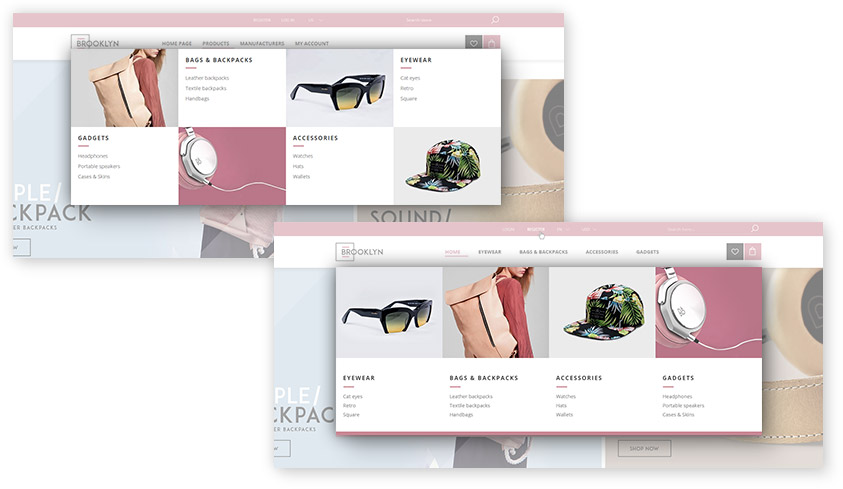
7. Choose one of the two predefined footer layouts. 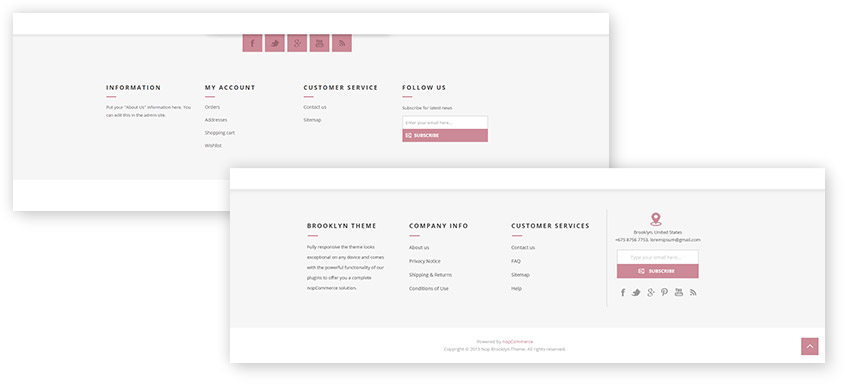
Enhanced Functionality
To ensure you will get the best eCommerce functionality, we have added three more plugins to the default 10 that come with all our themes. The three additional plugins part of Nop Brooklyn Theme are:
1. Nop Rich Blog plugin to help you manage your blog content better.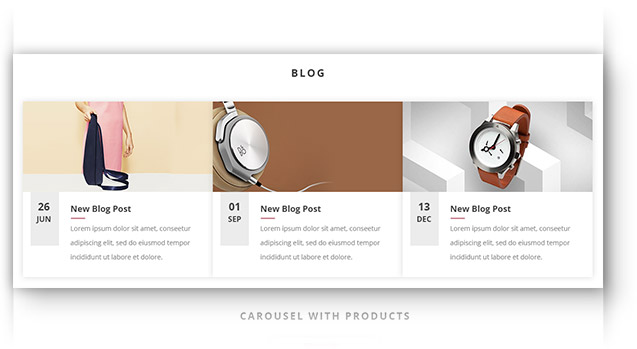
2. Nop Sale of the Day plugin to help you easily draw customer attention to your special offers which you can feature on any of your website pages.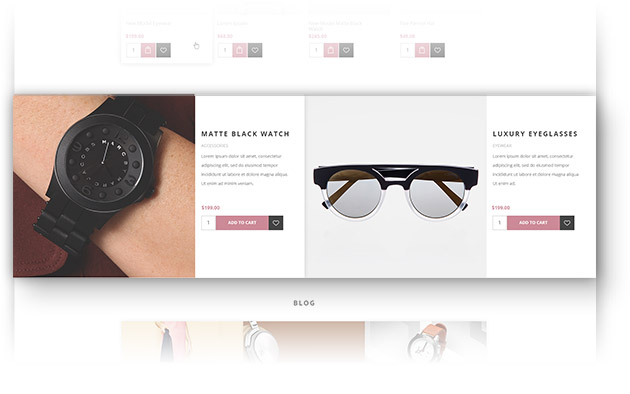
3. Nop Previous/Next plugin to allow customers to browse products in the same category directly from the product page of the currently viewed product. 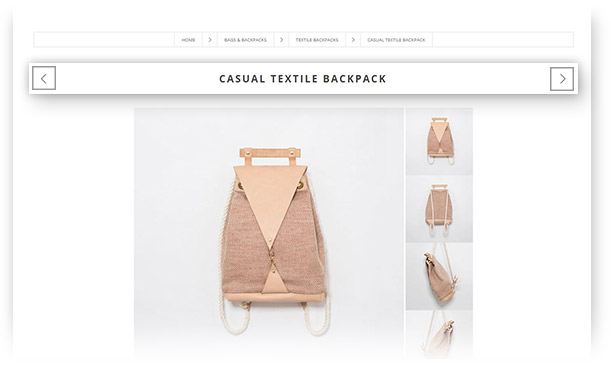
Facebook Shop
If you are not yet selling on Facebook, now is the time to start. Like all our themes, the new New Brooklyn Theme has a Facebook Shop integration, which will allow you to sell products directly on your Facebook page. Facebook is a marketing channel worth exploring, where you can reach thousands of potential customers. We give you the means to make use of this great opportunity for free. 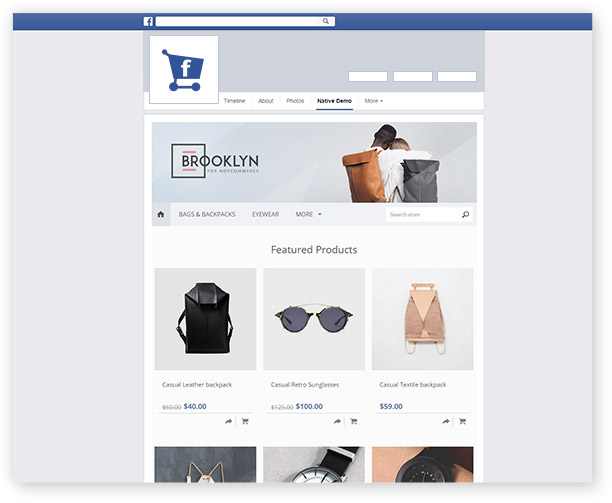
The new Brooklyn Theme is part of our best value Nop Ultimate Theme Collection, which now includes a total of 21 themes. Each theme comes with 10 default plugins and a multiple domain license.
Currently, we are working on more great themes and plugins for nopCommerce, which will be released gradually by the end of the year. So, stay tuned for more exciting news from us.




