Nop Instant Search plugin released for nopCommerce 2.4
We dwelve in a vast amount of data every day. No wonder that we search for information all the time in order to find what really concerns us. On the interenet we can use search engines to help us but once we arrive at a web site that interests us,
it is down to this very same web site to make our experience pleasant so we do not waste any time to find our way round it.
We believe that if you are running an ecommerce business, your customers should be able to find what they need instantly and without any effort.
So we are proud to announce the release of a very powerful tool for all online retailers based on nopCommerce - Nop Instant Search for nopCommerce 2.4. This is a brand new to find products in your nopCommerce store. It provides a "search as you type" feature that instantly shows the products that match clients critiria in a box right underneat the search box.
How can Instant Search boost my sales?
Nop Instant Search is a plugin that leads to more searches in you store and thus to more and variegated product views. This is very interactive and your clients will spend more time digging through your site and have a better chance of actually buying products.
How do clients navigate to the products in the serach result dropdown box?
Navigation is integrated in Nop Instant Search plugin. Once the results of a "search as you type" are shown you can either click on a product with your mouse or use your keybord to select a product and press Enter. Then you are automatically navigated to the product details page.
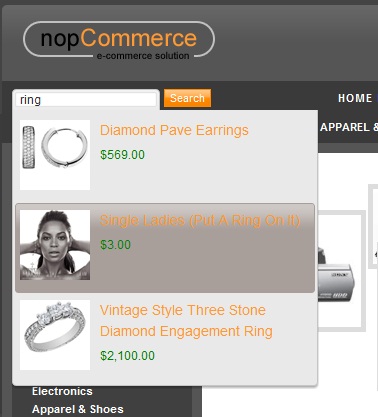
Is Nop Instant Search plugin available on all pages in my store?
Yes, Nop Instant Search is available for your clients all the time as it automatically enchanses the small search box in your nopCommerce store, which is availabe on all pages in the store by default.
I have an existing nopCommerce 2.4 store but I don't want to mess with code changes. Is there an easy way to try the Nop Instant Search plugin?
Integrating Nop Instant Search plugin is as easy as setting a single option from the administration that we call Automatic Integration. You can also manually integrate the plugin by adding a single line in your SearchBox.cshtml file.
Can I limit the number of products that are shown in the dropdwon box?
Yes, you can limit the number of products that are shown in the results box by setting it from the administration.
What if I want my clients to search in the product description?
No problem. There is a setting for searching in the product description, which is again available in the administration of the plugin.
Is there some plugin documentation for the various settings available?
Detailed Nop Instant Search plugin documentation is available online:
http://nop-templates.com/Help/NopInstantSearch/Version_2_4/readme.html
The Nop Instant Search plugin is also included in our Nop Ultimate Plugin Collection.
Like all our plugins Nop Instant Search has a free trial version that you can download and play with.
As always you are more than welcomed to give us your feedback so we can improve our plugins together.
You can take part in shaping our products by giving new ideas and vote for others in the Nop-Templates User Voice Portal.




