Q6: How to Create Customer Roles in NopCommerce?

NopCommerce FAQs - a quick answer to the most burning nopCommerce questions.
Customer Roles are a super useful feature in nopCommerce. You can benefit a lot from them if you know how to use them. I will illustrate how customer roles work with a practical example.
Let’s say you want to reward your loyal customers. To thank them for their business, you want to provide them with a 20% lifetime discount on your products. I will show you how to do this with customer roles in nopCommerce.
Step 1
You need to go to Customers-> Customer Roles in the administration of your store. Click on Add New to create a new role, Favorite Customers. You can allow customers in this role to get free shipping or tax-free purchased. You can also choose which product the customer needs to buy to be added to this role.
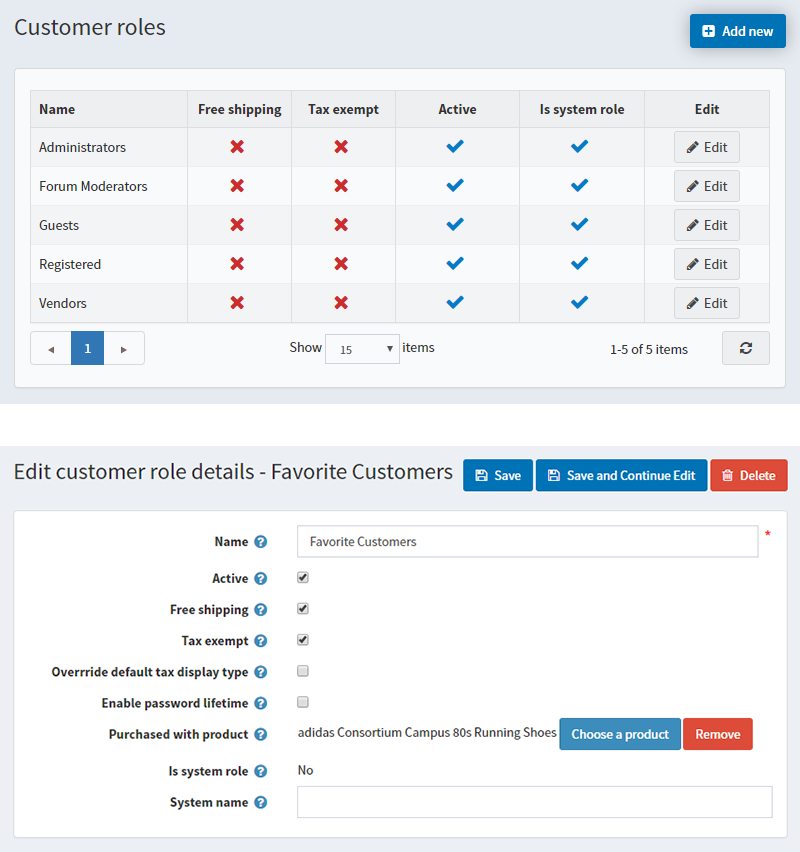
Step 2
Go to Pomotions-> Discounts and create a new 20% discount. Then set a requirement type for this discount “Must be assigned to a customer role” and choose the role to assign the discount to.
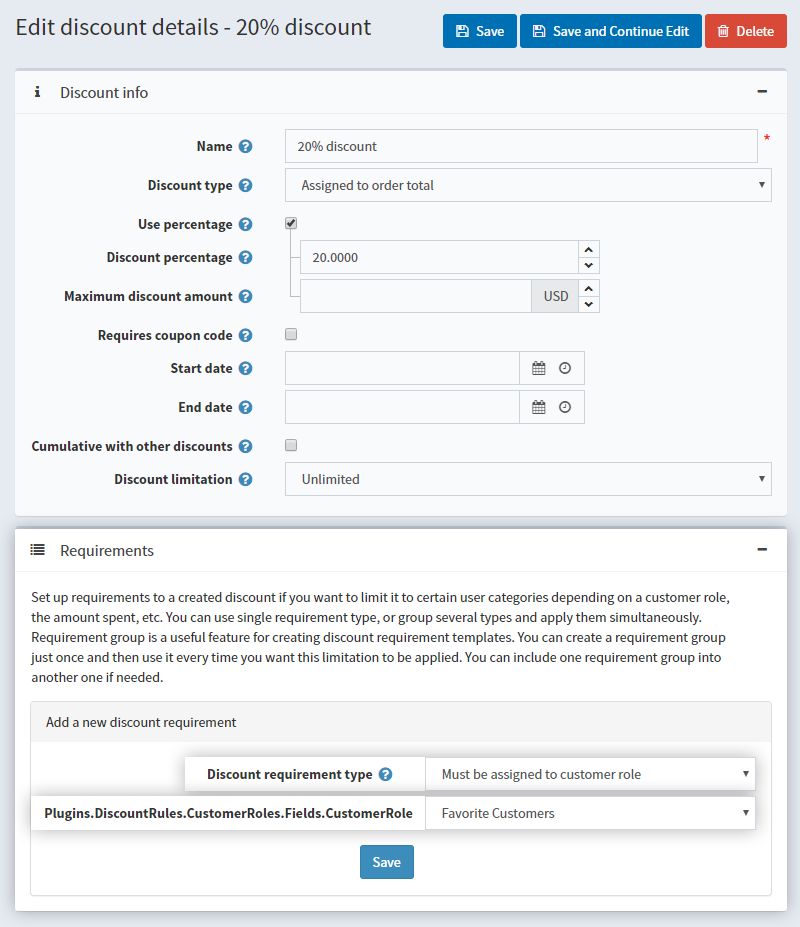
Step 3
Last, go to the account of a customer you wish to add to your Favorite Customers and map the customer to this role.
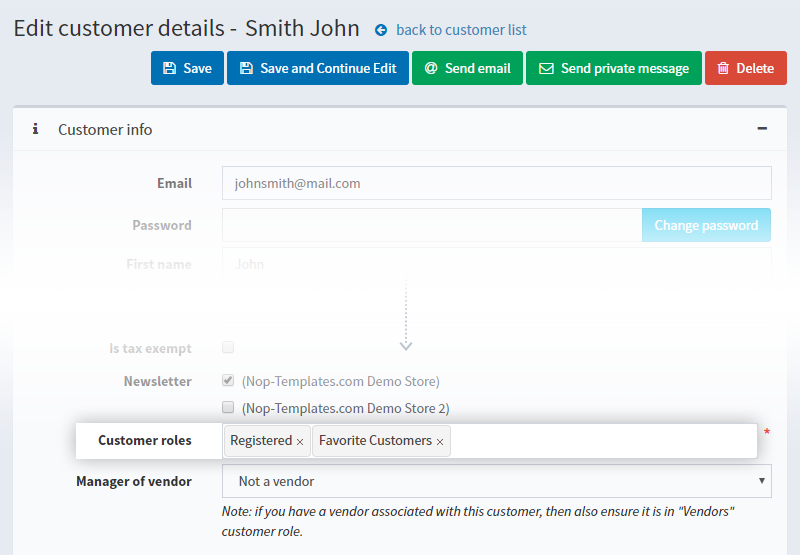
If you have indicated which product the customer needs to buy to be added to the role in step 1, you can skip step 3.
Customer roles come in handy for website management purposes, as well. With customer roles, you can map to the Forum Moderators role only the website administrators who are allowed to be forum moderators, for example.
Coming up next: How to add a new widget zone if you are using one of our plugins?
Do you have a nopCommerce related question that is bugging you? Share it in the comments below, and we will provide an answer.




