Now you can change the default sort option via the Ajax Filters plugin
We released a new version of the Nop Ajax Filters plugin that allows you to change the default sort option on category pages in nopCommerce. By default in nopCommerce you can't change the default sort option, which is "Position", without making changes in the nopCommerce source code. But as this was one of the most requested features in our UserVoice portal, we decided to integrate this in our Nop Ajax Filters plugin. You can now change the default sort option to be "Price: Low to High" or "Created On" via a nice dropdown from the Nop Ajax Filters adminisrtaion.
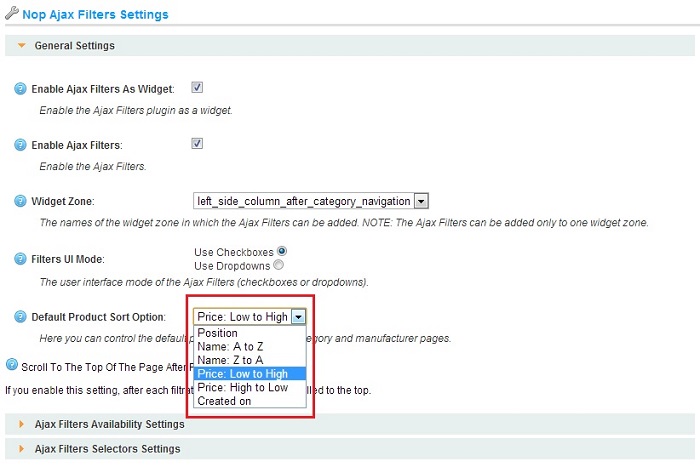
The new feature is available only in the Nop Ajax Filters plugin for nopCommerce 3.0. If you are running a version older than 3.0.161.7801 then you need to update the plugin to its latest version in order to get the new functionality.
Thank you to all of you who voted for this feature and we hope you will find it useful!





Hi Nop-Templates
What a perfect add-on to an already great plugin
You guys are amazing.
Please keep up the good work in releasing and upgrading your current wonderful plugins
thank you