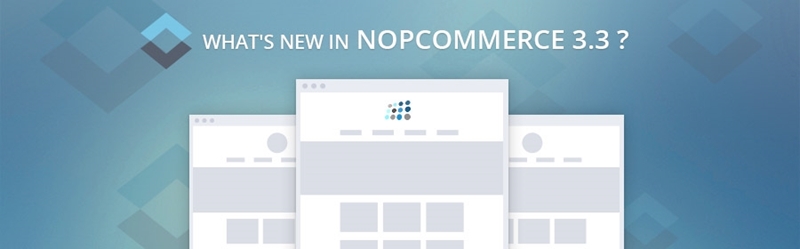
With nopCommerce 3.3 out of the door I would like to share our usual Nop-Templates.com digest of the new features in this newest release of the best .NET e-commerce system.
Working with the new features in nopCommerce 3.30 would often require a quick modification of certain settings or language resources. Therefore before I go into the details of each nopCommerce 3.30 feature I would like to point your attention to these two videos in case you are not familiar with these small but useful nopCommerce tricks:
How to search and change resources in nopCommerce
How to search and change settings in nopCommerce
So what is new in nopCommerce 3.3?
There are quite a few things worth noting in nopCommerce 3.3 among which are its performance improvements. The nopCommerce 3.3 release is too much for a single blog article. So in this blog post I will skip the performance improvements and will discuss them in detail in a separate article to follow.
1. First and foremost nopCommerce 3.3 now runs on .NET 4.5.1.
Developers are keen on using the latest and greatest technologies and the fact that nopCommerce follows closely with every new .NET update could only testify to how cool it is to develop solutions based on nopCommerce. So if you are a .NET developer and wondering what is new in .NET 4.5.1 do visit the MSDN documentation:
http://msdn.microsoft.com/en-us/library/ms171868%28v=vs.110%29.aspx#v451
2. NopCommerce 3.3 has a brand new framework for the administration UI of the system, namely Telerik's Kendo UI.
This might not sound too exciting to the store owners but it is certainly great news to the nopCommerce developers. Because to extend nopCommerce, developers now have a framework, which is actively developed by no other but Telerik, and being used in thousands of modern web applications. It comes with a set of powerful controls, most notably the Kendo Grid, so plugins or any nopCommerce functionality can have an efficient at the same time easy to develop administration.
3. The Default theme in nopCommerce 3.3 is responsive now.
Responsive design is a must nowadays, so this new feature does not need any elaboration. What I would like to note though is that Nop-Templates.com were the first to introduce native responsive design to nopCommerce with our nopCommerce themes. In fact we refactored the markup of the system so responsive themes could be developed. So this new 3.3 feature does remind us that we did something very important which has pushed the project forward.
4. In nopCommerce 3.3 store owners can sell not only products but also paid memberships.
This could be achieved by creating a Customer Role and then assigning the role to certain products (memberships).
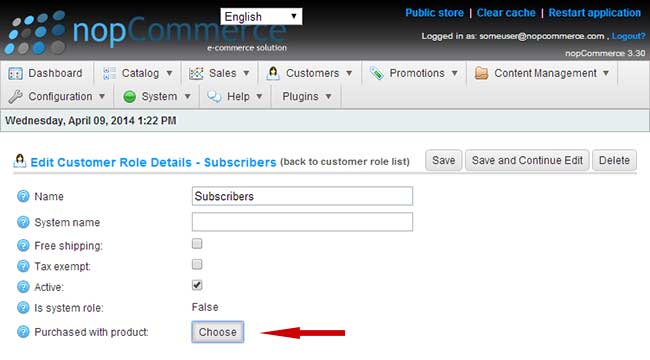
When the customer buys this product, they are being automatically assigned this role. The store owner can of course grant certain permissions to the role based on the power ACL (Access Control List) system in nopCommerce. Permissions could range from accessing the website as a whole to viewing only certain pages.
5. The checkout process could now be simplified in nopCommerce 3.3.
There is an option to disable the billing address step, which means that the billing address in the checkout would be populated with the default customer address information. To enable this option you need to go to Configuration -> Settings -> Order Settings:
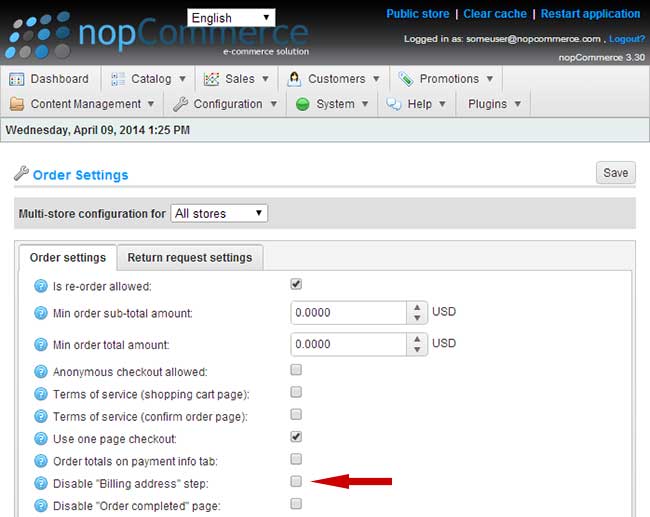
6. Store owners can now have full control over the customer registration information.
In the 3.3 version of the system store owners can define customer attributes straight from the administration. To do this you need to go to Configuration -> Settings -> Customer Settings and click on the Customer form fields tab:
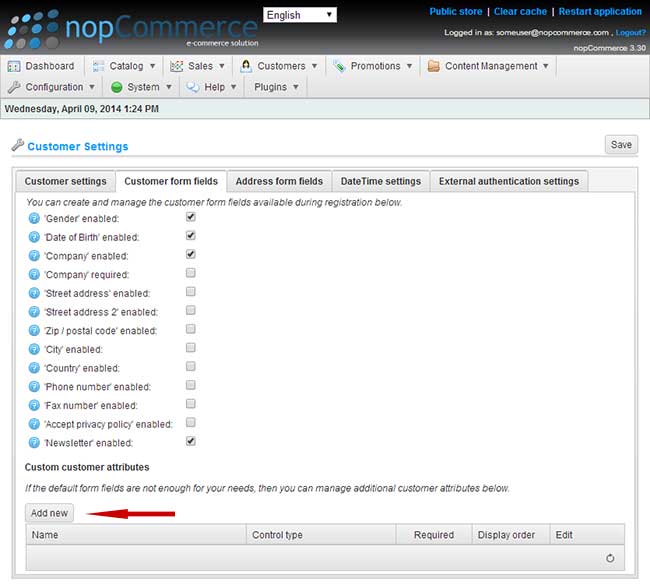
These attributes would appear both on the registration page as well as the customer info page in the My Account section. I am sure that many nopCommerce stores will be upgrading to version 3.3 just for this because up to now this has been a major requirement and a matter of custom development.
7. While we are on the subject of often requested customizations, in nopCommerce 3.3 there are two very important improvements to how attribute combination are being handled.
Now when you have an attribute combination, which has its own Price, SKU, Manufacturer Part Number and GTIN, when you select the attribute combination on the product details page, not only the price but also the SKU, MPN and GTIN will be refreshed.
To enable this you need to enable these two settings:
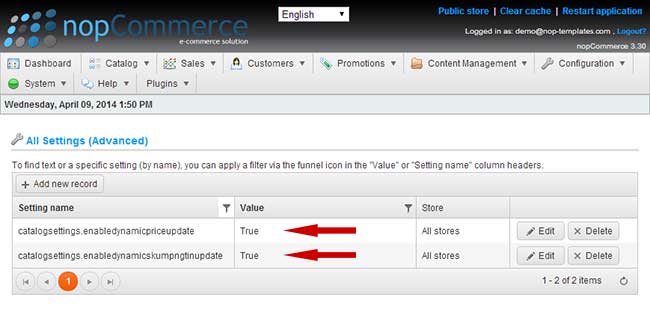
As the second setting is not explicitly visible in the Configuration -> Settings -> Catalog Settings, it is best to edit these settings by following the instructions in this video: How to search and change settings in nopCommerce
In nopCommerce 3.3 store owners can now specify that only the defined attribute combinations can be added to the shopping cart or wishlist. So if you have defined the following attribute combinations for your product: size S - blue, size L - red, customers would not be able to add the product with size L - blue.
8. In nopCommerce 3.3 there is a major SEO improvement. Topic urls are now id-less.
This means that if you have a page in your website with the following url:
http://www.nop-templates.com/t/aboutus
The new url in version 3.3 would be:
http://www.nop-templates.com/aboutus
A more SEO-friendly url, which would not only be frowned upon by search engines but would add to the SEO rank of the page.
The nopCommerce team have been gradually introducing id-less urls since verison 2.7 and this new enhancement more or less marks their effort as complete. In nopCommerce 3.3 all pages (category, product, news, blog, topic) have SEO-friendly urls. The only pages that do not have these are the forum ones, but I don't think id-less urls are viable to forum pages anyway.
9. NopCommerce 3.3 adds support to the new Google Universl Analytics.
To find more about it please visit the Google Universal Analytics Center.
You can enable the Google Universal Analytics by going to Content Management -> Widgets -> Google Analytics or Universal Analytics and clicking the Pre-Configure Universal Analytics button:
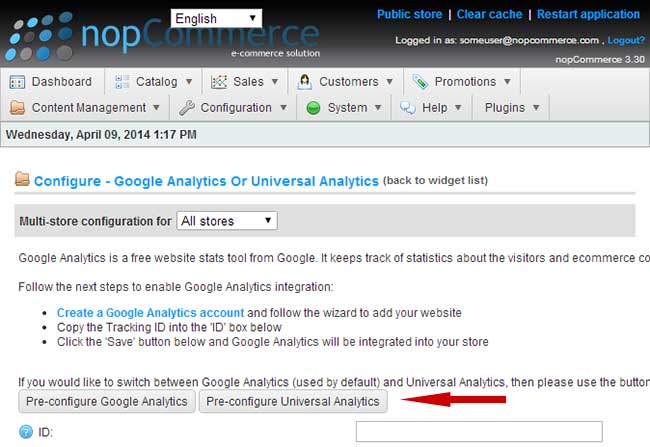
10. NopCommerce 3.3 builds on its multi-store support by adding the ability to configure countries per store as well as checkout attributes. Both can be configured from the new Stores tab.
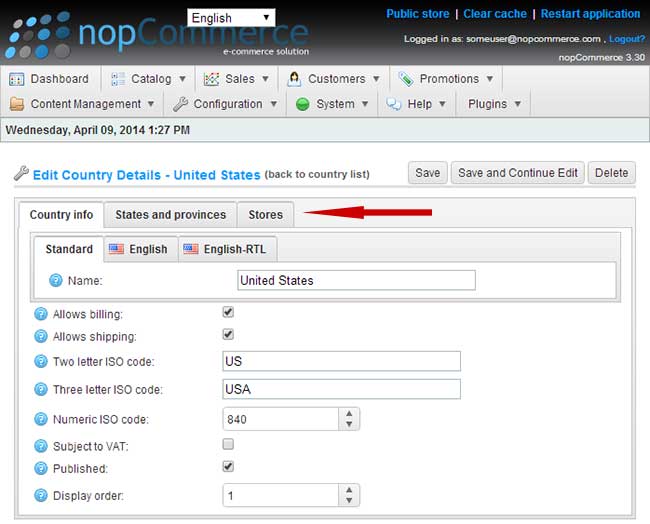
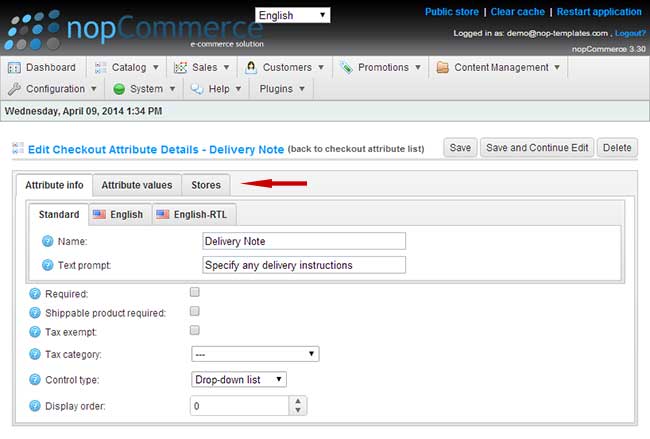
11. In nopCommerce 3.3 the store owner can configure their store to detect customer language automatically based on its browser setting.
This is a small but very handy feature which can be enabled from Configuration -> Settings-> General And Miscellaneous Settings -> Localization Settings:
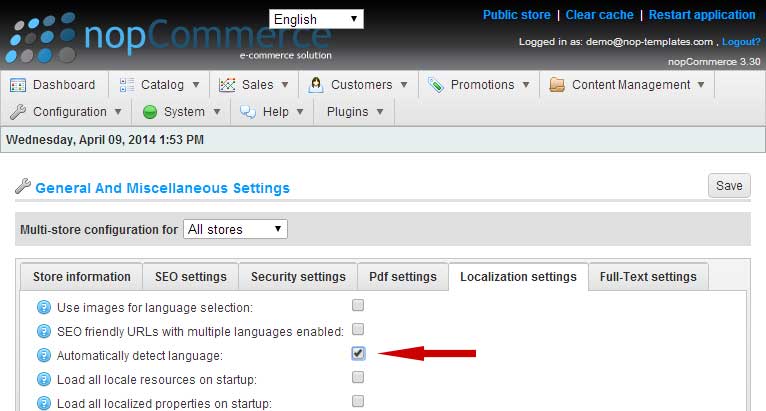
These are the more notable new features in nopCommerce 3.3. There are of course other features, which you can read about in the release note. I am going to talk about the very important performance improvements in nopCommerce 3.3 in a separate blog post.
Until then, stay tuned and do share your feedback with us on this great new release of the best .NET e-commerce system!





I am wondering if you can tell me a little more about #5 in the list...if the customer is checking out as a guest, there is no "default customer address information" available, so does it know not to skip the billing address page for guests?
Is it necessary that we manually add the changed URL's to our web config's StaticRewrites section, or is that something that will happen automatically? I ask because I already have implemented a StatitRewites file and do not want it overwritten or removed from the web config...
Regarding #5, the option to prefil the billing address with the information filled during registration would not work with guest checkout as the system has no way of knowing what the customer address is before they actually fill it in the billing address step.
Regarding #8 no changes to the web.config are required. The mapping of the urls is done automatically by nopcommerce, just as they are done for categories, products, etc...If you are upgrading from an older version of nopcommerce the upgrade scripts will automatically change the urls.
I am not aware of your StaticRewrites implementation but if you are using nopCommerce 3.0 or above I don't think you need such a module.
I hope this is useful!