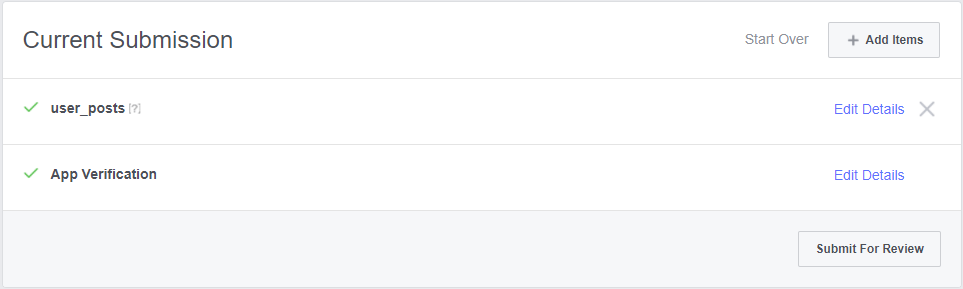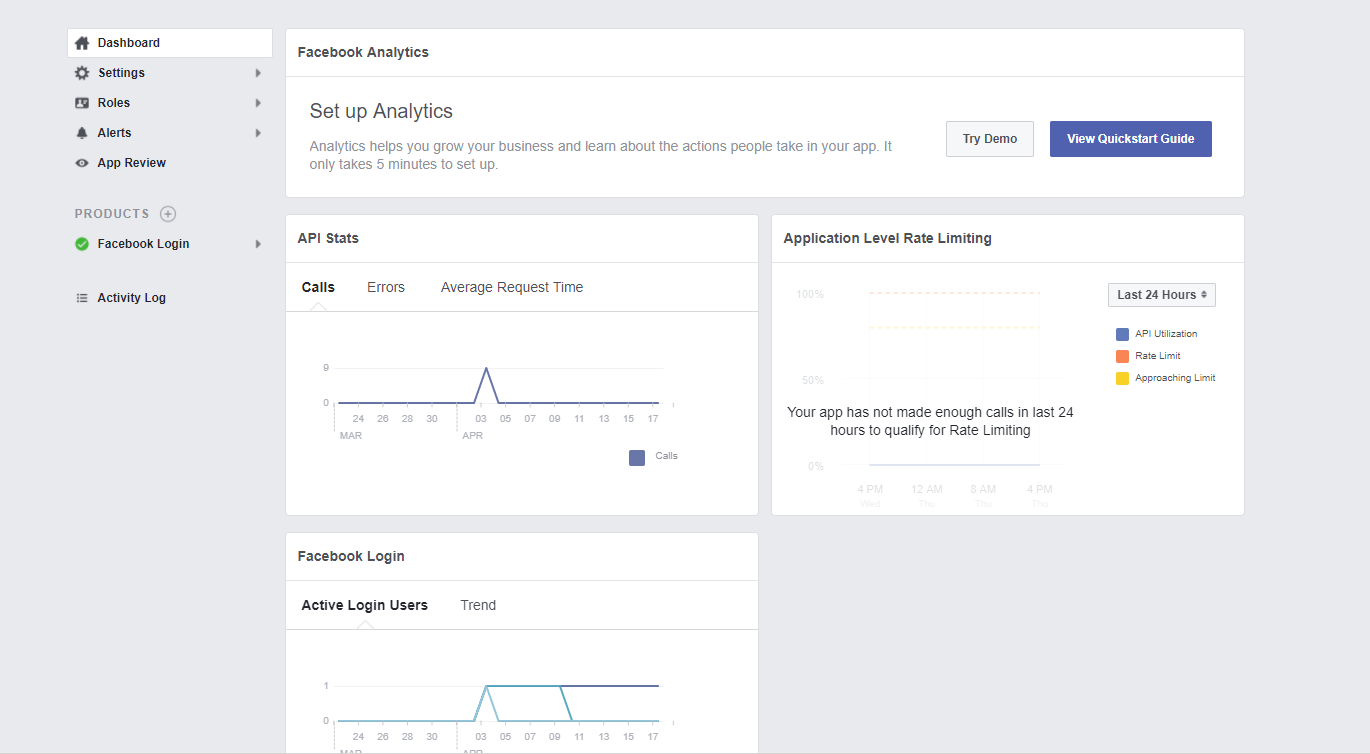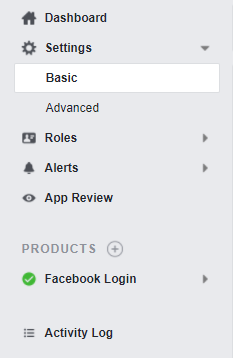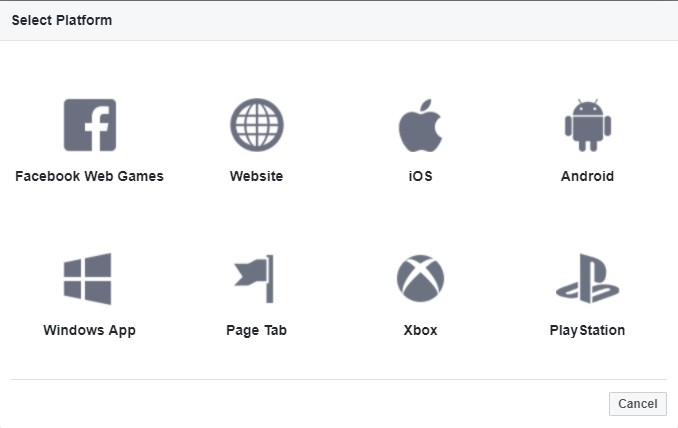In order to use the Social Feed plugin to display Facebook posts, you will need to get your Facebook app approved. Follow these instructions to see how to do that:
-
Go to your Facebook App Dashboard
-
Go to the Basic Settings page
-
Upload an app icon from the App Icon setting.
-
Add the URL to your Privacy Policy in the Privacy Policy URL. You can see an example of what your privacy policy should look like here.
-
Click on the Add Platform button on the bottom of the page and select "Website" from the popup that appears. Add your site's URL in the Site URL setting.
-
Click on the App Review link in the side menu
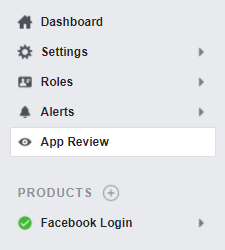
-
Click on the Start a Submission button
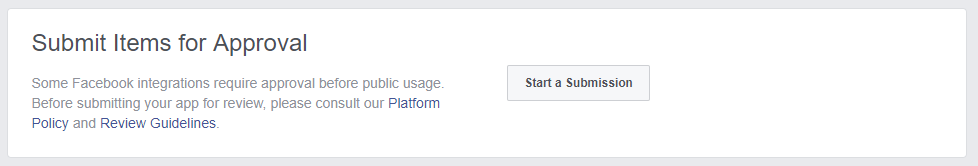
-
Check the user_posts permission in the popup that appears and click on the Add Item button.
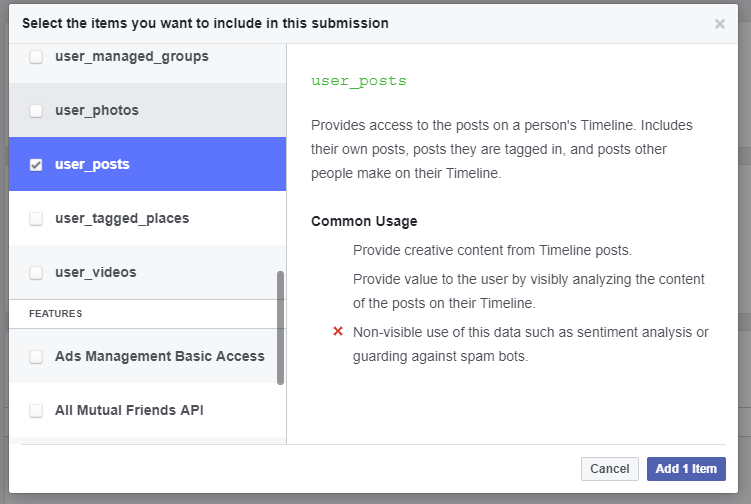
-
Click on the Add Details link
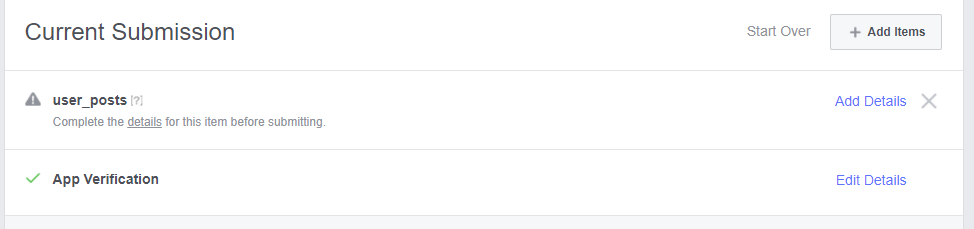
-
Upload a Screencast showing how the app works. You can get the screencast from here.
-
Choose the "Displays personalized experiences based on the content of people's Timeline posts" in "How is your App using "user_posts".
-
Choose Web in "What platforms does your app use user_posts on?" and put in the following description:
The app displays the user posts on the store's public page. -
Click on the Submit For Review button